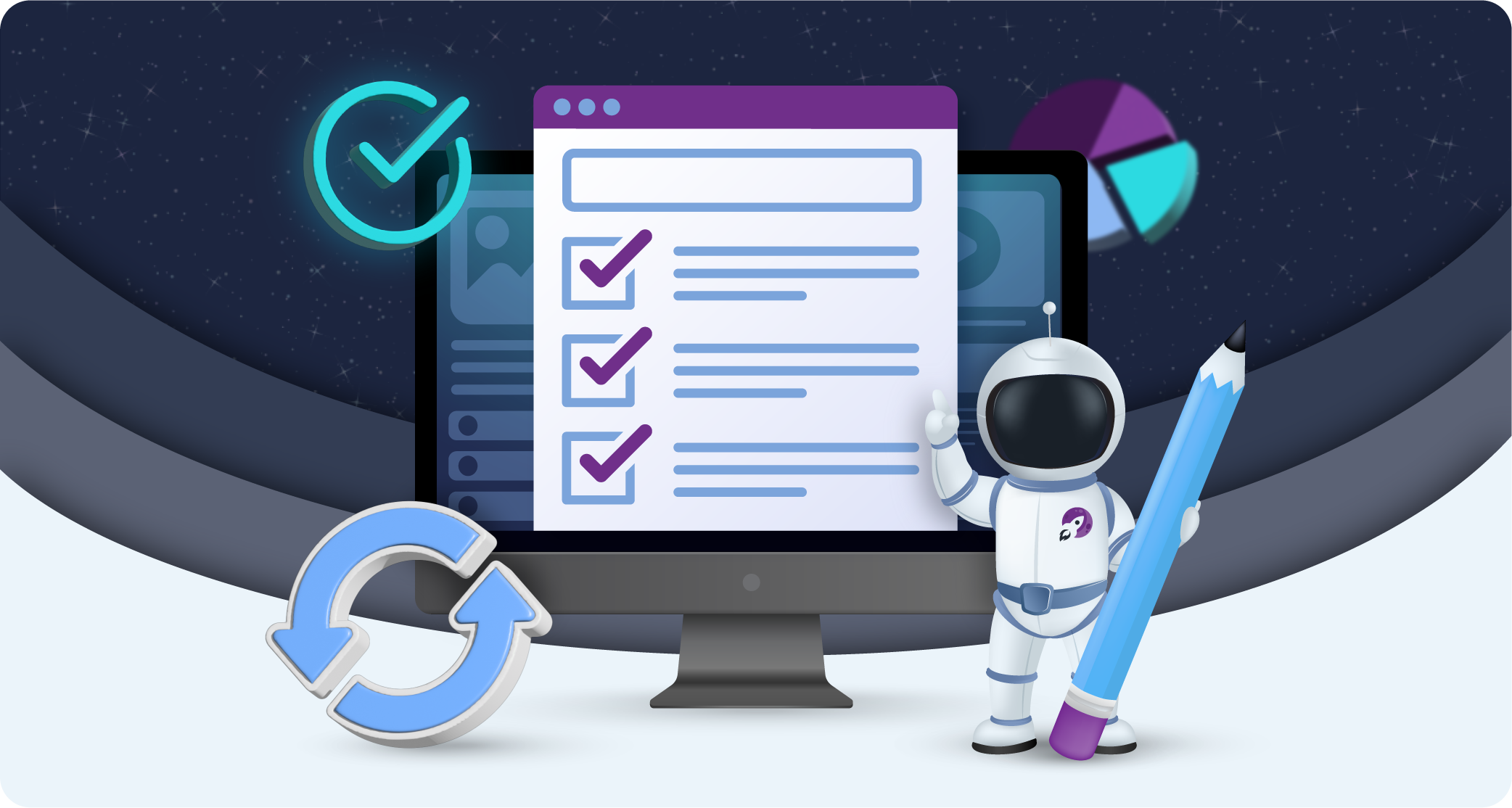
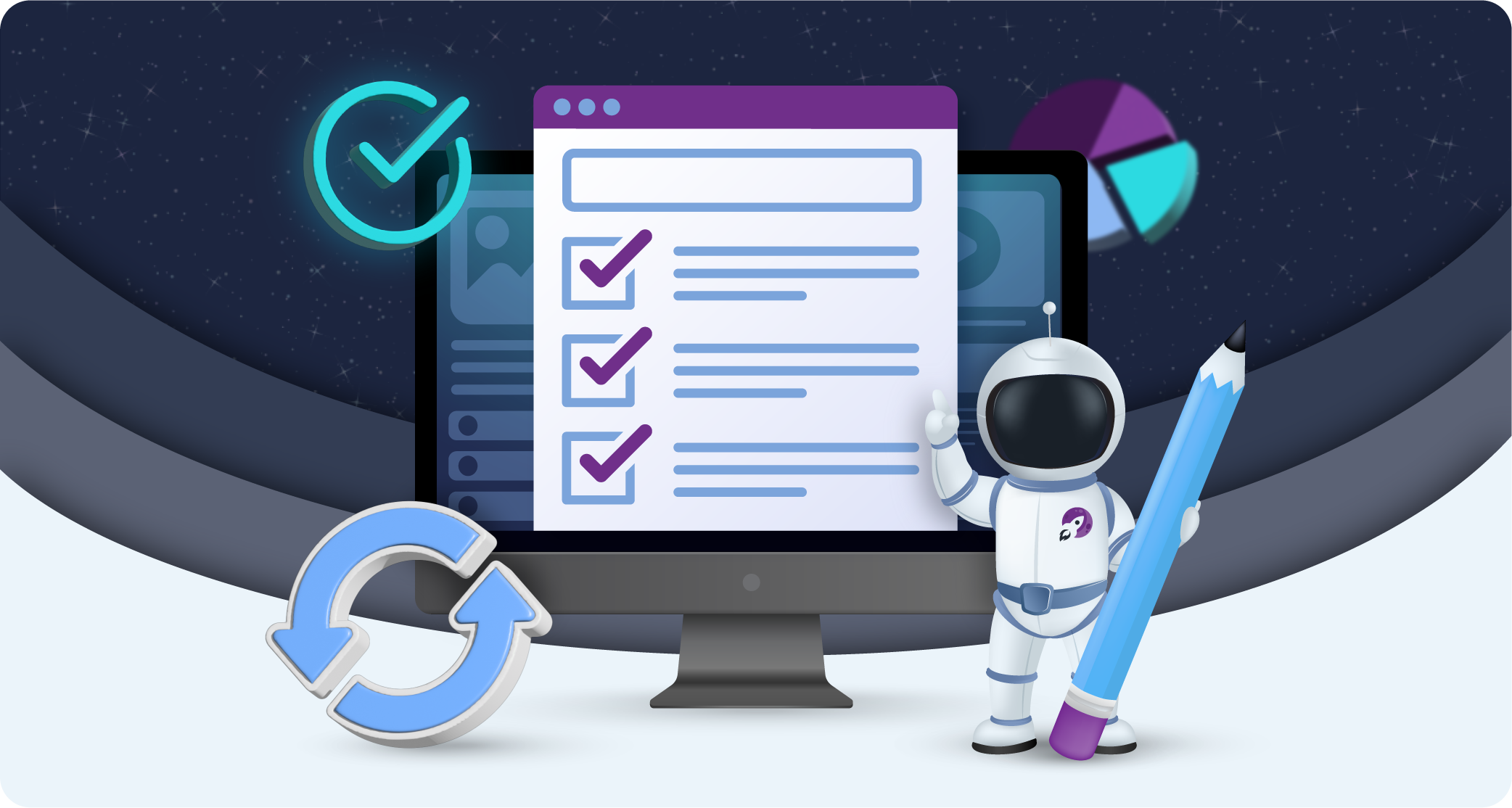
7 Reasons to Replace Paper Forms with Digital Alternatives
Key takeaways
-
Digital forms save you time, accuracy, and money.
-
Going digital can improve both employee satisfaction and customer experiences.
-
Replacing paper forms is a positive environmental choice and allows your business to scale or autonomise processes in the future.
It’s surprisingly common for businesses to rely on outdated administrative processes, whether they’re paper forms or complicated email threads. Understandably, these methods might have worked in the beginning, but as businesses scale, they need an update.
Even if these methods are familiar, there are often hidden inefficiencies that are slowing things down, burdening employees, and potentially frustrating clients and customers.
Some of the drawbacks of paper forms are obvious; they’re easy to misplace, difficult to keep track of, and time-consuming to manage. However, there are also some less obvious drawbacks that we’ll explore in this article. Using email also comes with limitations; data and details are easy to miss and difficult to access in a pinch. Ultimately, old-fashioned administrative methods can cost businesses delays, opportunities, efficiency, and revenue.
This article will explore those drawbacks in more detail, explaining how digital forms are a superior alternative. We’ll also discuss how you can get started with modernising your form filling and inform you of the many different operations you can update.
Let’s dive in:
What can you use digital forms for?
Digital forms come in all shapes and sizes, streamlining a variety of business operations. Even if you still use paper forms or emails for some of your processes, you might already be using digital forms for some things. With too many uses to list, here are some key ways digital forms can help:
- Appointment bookings
- Inquiry forms
- Subscription and newsletter sign-ups
- Lead capture forms
- Invoices and payments
- Employee timesheet submissions
- Payroll updates
- Reporting sickness and staff medical information
- Employee onboarding and offboarding
- Employee holiday requests
- Job applications
- Interview or meeting scheduling
- Contracts
- Document signing
- Order placements
- Customer feedback surveys
- Event registrations and ticketing
- Market research surveys
Evidently, forms can help in many aspects of your business operation, from HR to sales, customer feedback to scheduling. Moreover, if you don’t see a particular business operation listed here, it’s extremely likely you’ll be able to build a digital form for it yourself – wonders never cease!
7 reasons to replace paper forms
If you’re not totally convinced to use digital forms to streamline your operations, we’ll now explore the 7 main ways paper forms can hold you back. You might be surprised at how impactful they can be:
1. Digital forms save time
Replacing traditional paper forms with digital ones will significantly reduce the amount of time your business spends on administrative tasks. Digital forms eliminate the need to manually distribute, collect, and sort physical documents, thereby streamlining workflow from the outset.
Your staff will no longer need to invest hours into deciphering handwriting or entering handwritten data into computer systems, as data entry happens seamlessly during form submission. Moreover, digital forms allow instant access to collected data, enabling quick analysis and prompt decision-making.
When you’re working digitally, there’s no waiting for physical forms to be delivered, filed, or manually searched through, drastically cutting response and processing times. Employees can retrieve historical data within seconds instead of sifting through filing cabinets or archived storage.
Additionally, digital forms facilitate quick communication through automated notifications, ensuring follow-ups, enquiries, and tasks are resolved in a timely fashion.
2. Digital forms are more accurate
Digital forms also significantly enhance accuracy compared to traditional paper-based methods. With built-in data validation features, digital forms ensure that all required fields are correctly completed, preventing incomplete submissions and common errors.
Often, digital forms can automatically detect and flag mistakes such as incorrect dates, invalid email addresses, or improperly formatted phone numbers, allowing your employees to promptly make corrections.
By directly capturing typed information (instead of handwritten), digital forms ensure clarity and consistency, significantly reducing transcription errors. Additionally, digital forms can integrate with databases and existing software systems, automatically verifying information against accurate and up-to-date records.
This level of accuracy not only improves data quality but also reduces the time and effort required to correct mistakes, resulting in more reliable and useful information for decision-making and operational efficiency.
3. Digital forms are more convenient for clients
Switching from paper to digital forms also provides an enhanced experience for your clients, as digital forms can be accessed and submitted anytime, from anywhere, using a variety of devices including smartphones, tablets, and computers.
Clients will no longer need to physically visit offices or wait to receive, fill out, and return paper documents, saving them valuable time and effort.
Digital forms offer a simpler, more intuitive process, often featuring user-friendly interfaces and guidance such as helpful prompts or instant error notifications. Your clients can easily correct mistakes immediately, without needing to start over or request new forms. Additionally, digital submissions provide immediate confirmation of receipt, removing uncertainty and reducing the need for follow-ups.
In addition, the convenience of digital forms means quicker turnaround times, as your business can promptly process submissions.
4. Digital forms can be automated
One major advantage of digital forms over paper forms is their ability to be integrated into automated workflows. If you decide to in the future, automation will allow your digital forms to immediately route submissions to appropriate individuals or departments based on predefined rules, eliminating the need for manual intervention.
Notifications, reminders, and follow-ups can also be automatically triggered, ensuring that processes stay on track and deadlines are met consistently. When you incorporate automation, your forms can be integrated with other software and systems, such as CRM databases or financial software, enabling instant data synchronisation.
These sorts of integrations are popular for businesses because they reduce errors, speed up processing, and ensure consistent data accuracy across multiple platforms.
Automation also provides businesses with analytics capabilities, generating automatic reports and insights. This data availability significantly enhances decision-making speed and accuracy, often in real time.
5. Digital forms improve employee satisfaction
A perhaps surprising benefit of moving to digital forms is the way in which they can boost employee satisfaction. This occurs when there’s a significant reduction in tedious manual tasks such as sorting, filing, and data entry.
Since digital forms streamline daily responsibilities, employees are able to focus more on meaningful and intellectually engaging activities. Your staff are likely to experience less stress and fatigue, which can foster a healthier and more positive work environment.
In addition, employees will feel the impact of having fewer errors and frustrations; this can make people feel more productive and competent in their roles. If your staff members can manage their responsibilities smoothly, morale and job satisfaction will be higher.
6. Digital forms improve your ROI
The financial savings associated with eliminating paper, printing, storage, and manual processing tasks directly contribute to improved ROI; but there are less obvious benefits too.
The reduced time spent on manual data entry, error corrections, and administrative handling allows employees to focus on higher-value activities that drive business growth.
Adopting digital forms can significantly improve your business’s return on investment by reducing operational expenses and enhancing productivity. In addition, the increased accuracy and convenience that digital forms bring can result in improved customer satisfaction and retention, positively influencing your long-term revenue streams.
Furthermore, digital forms can also be set up to provide real-time insights and analytics, helping you to make quicker, more informed decisions. This agility will enable you to respond more quickly to customer needs, market changes, and operational challenges, directly benefiting your profitability.
7. Digital forms are better for the environment
Using digital forms significantly reduces paper consumption, thereby reducing energy consumption, pollution, carbon emissions, and environmental degradation.
Transitioning to digital forms helps businesses reduce their ecological footprint. Not only does this sit more easily with our moral compasses, but it also helps businesses meet any sustainability goals or requirements for environmentally responsible practices.
Though the transmission of data does require electricity, digital forms remain a far eco-friendlier alternative when you consider the resource-intensive lifecycle of paper production.
How to replace your paper forms with digital alternatives
If you’re feeling persuaded to digitise your operations, it’s time to explore how you can do so. It can feel like a big change, but there are a few simple steps to getting started.
First of all, you need to audit your current processes. How does your business currently use forms? Who fills them out? Where are they stored, and who processes them? Mapping out your operation will help you figure out how digital forms can fit into your workflow and where more efficiency is needed.
Next, you can identify which forms to digitise first. You should start with the ones that are most time-consuming or used most frequently. Doing so will give you value more immediately and build momentum for the digitising project.
If you’re unsure about digital forms, you might not know which tool to use. You need to choose one that suits your team’s needs and aligns with their digital competency. The most straightforward tools are Google Forms, Typeform, and Jotform. For more complex workflows and integrations, something like Formstack provides good customisability. If your business already uses Microsoft 365, Microsoft Forms will be an easy transition.
While browsing different form builders, consider what sort of features your business will benefit from having. Do you need one that allows digital signing, payment collection, or file uploads? Do you need it to integrate with your other systems? Are you likely to want automation in the future? These factors must be considered if your transition to digital forms is to pay off.
Once you’ve set up your templates and workflows, you’ll probably need to train your team. Carve out time in your company schedule to provide walkthroughs and training. This way, you ensure the digital forms are taken up by everyone happily and that any snags can be smoothed over early.
Get help transitioning to digital forms
Making any big changes to your business operations can be resource-intensive, especially when it’s not your area of expertise. Our service, nebula, helps transform business systems and create automations for companies that want to streamline operations and improve efficiency.
With Nebula, you can gain a clearer view of all your projects and client work, better workload management, improved quality and efficiency in your projects, and a fairer work-life balance for everyone on your team.
Reach out to us here at purpleplanet to discuss how Nebula can help your business:











