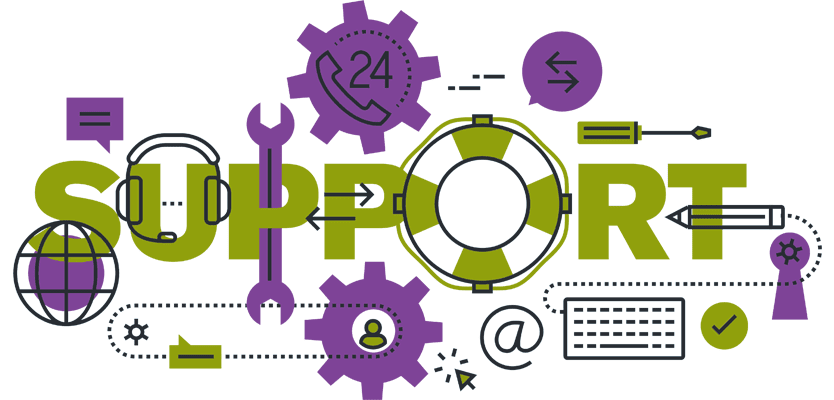
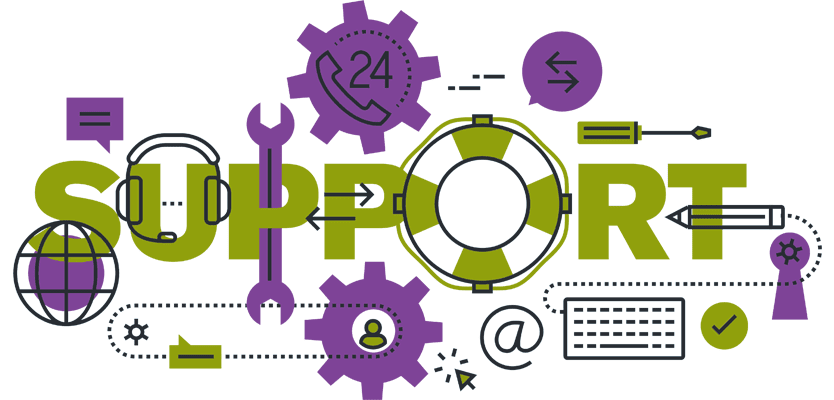
Freshdesk Branding for Enhanced Customer Success
Freshdesk branding is a great foundation for building your online presence. It is a major branding touchpoint in your customers’ journey and an important part of enhanced customer success.
Benefits of Freshdesk branding
There are numerous benefits of branding your support portal, but they can vary based on how your brand is perceived.
Customers who visit your Freshdesk site are looking for help. It’s a perfect opportunity to create an overall feel and experience through consistent brand personality.
Brand wherever your customers are online, your support site included.
Professionally branded customer support site will help you:
- Promote your brand personality
- Differentiate your company from others in the marketplace
- Build loyalty among your customers
- Increase sales and market share
- Charge more for your products and services
- Align your visual identity with your brand values
If you miss applying your corporate branding to your support site, you will not only confuse your customers, but you might lose credibility and undermine their trust. As a result, this might be the starting point of losing your customers for good.
Freshdesk plans and branding
Freshdesk is a support site solution tailored to meet the needs of businesses of every size. Their slogan encourages every business owner, while searching for the best support portal solution, to try Freshdesk.
purplenote: Customer Happiness Starts at €0
– Freshdesk
Freshdesk has 5 different pricing plans. Every Freshdesk plan comes with a 30-day free trial, and Sprout, the starting plan, is completely free for up to 3 customer support agents.

However, each plan comes with a different set of features, and when it comes to branding, some Freshdesk plans have considerably richer branding options than others.
Freshdesk branding options
To enhance your customer success through branding, you will have to completely customize your Freshdesk support site. It’s best to choose the right plan from the start which will help you in achieving your goals.
- Sprout plan supports only Basic branding
- Blossom supports Basic branding + Support portal custom URL
- Garden has more customizing options with CSS customization
- Forest plan has Advanced branding options + FreshTheme usage, but with limited styling options
- Estate plan supports Advanced branding and FreshTheme usage with complete customizing options
Basic Freshdesk branding
Basic Freshdesk branding allows you to:
- Upload your logo with linkback URL – Freshdesk logo size is 50 x 50 px so your logo size needs to be the same.
- Change favicon 16 x 16 px
- Change fonts and font colors of almost all elements
Freshdesk CSS customization
With CSS customization you can:
- Change the appearance of every element, e.g. make fonts bigger, change colors of any element or create 3D button effects
- Hide existing elements – The element will still exist but will not be visible to visitors
Advanced Freshdesk branding
The Forest and Estate plans have slightly different branding abilities, but in essence, with both plans you can:
- Change a layout of every page
- Add new elements
- Add your own javascript code
Freshdesk Themes

Freshdesk Themes, usually referred to as FreshThemes, are ready-made, customizable templates you can use to change your support site appearance. FreshThemes are available free of charge for all Freshdesk users.
You can use Freshdesk Themes exactly as they are with any plan, or you can tweak and customize them, but only if you are using the Estate or Forest plan.
All available Freshdesk themes are presented and ready for download in the FreshThemes Gallery.
FreshThemes contain up to 17 different text files. Each file is a different set of data you can use to change the appearance of specific parts of your support site. It means you can use files to change the color scheme and appearance of the whole site, or you can only use some of the files to change particular parts of your site. For example, you can use Header.txt for customizing header and Footer.txt for the footer. Some themes may come with fewer text files which means you can not change the appearance of all pages on your site, only using files provided in that theme.
Match your corporate branding to enhance your customer success

If you wish to customize your Freshdesk site to completely match your corporate branding, whether you chose to use a preexisting FreshTheme or create your own theme from scratch, you have to be familiar with the following programming languages:
- HTML
- CSS
- Liquid templating (Ruby)
- Javascript
13 different pages available for Freshdesk customization:
- Freshdesk Homepage
- New user signup
- Login page
- Search results page
- Solutions home
- Article list
- Article view
- Discussion home
- My Topics
- Topic list
- Topic view
- New topic
- New ticket
When it comes to advanced branding, Freshdesk provides several challenges, so previous experience in branding support sites will drastically decrease the time needed for modifications and help you to achieve clean and professional end result.
Freshdesk branding by purpleplanet
purpleplanet has an extensive experience in branding customer support sites. We are not only experienced developers, but we are capable of dealing with any obstacles a framework has, keeping the essential guidelines of successful branding in mind:
- Your brand personality
- Overall feel and experience
- Brand consistency
- Well-presented content
Through years of experience with different branding projects, we at purpleplanet have learned how to achieve the best possible results – Following the branding guidelines while keeping all functionalities intact.
Freshdesk branding project – Support.com
Here is a screenshot, with different devices, of our Freshdesk branding project we completed recently, for multinational computer technology corporation – Support.com
You can see how a layout changes, based on the browser window size, and all functionalities are easily available on every device.












