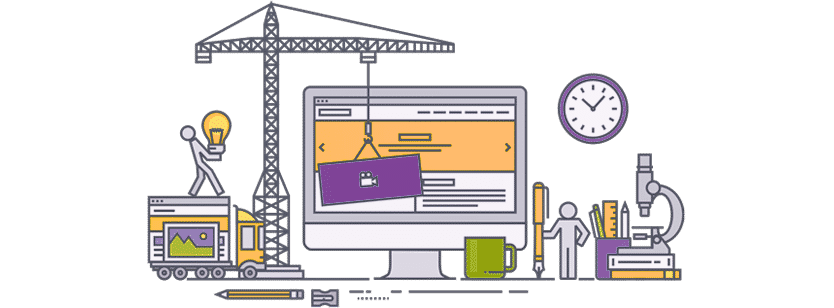
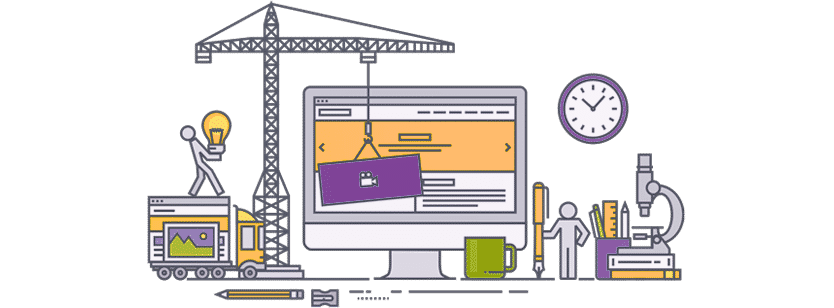
Everything You Need To Know About WordPress Website Maintenance
WordPress website maintenance is extremely important. In fact, keeping your WordPress healthy, safe and optimized is essential if you want to keep your visitors and search engines happy. Find out everything you need to know about WordPress website maintenance basics!
What happens if you neglect WordPress website maintenance?
If you don’t maintain your website for a longer period, you’ll be risking all sorts of vulnerability and functionality problems.
The possible major consequences are:
- code conflicts resulting in
- design breaking
- numerous functionality problems
- vulnerability to hacker attacks
- slow load time
- decreased search engine rankings
purplenote: The #1 reason a WordPress website gets hacked is due to outdated code.
The WordPress core is a very secure piece of software if you are updating it regularly. However, even if you do regular core updates, themes and plugins also present a high-security risk. If a theme or a plugin is not developed within the WordPress coding standard, it might break your website.
Before installing any new plugin, always check:
- if a plugin is compatible with your WordPress version (Hopefully, you already installed the latest!)
- if there are known existing issues
- ratings
- reviews from other users, especially the negative ones
If you discover anything suspicious, move away from the plugin, and find a more appropriate one.
WordPress website maintenance basics

Schedule regular backups
There are never enough backups! Use multiple backup systems, such as backups from your hosting provider, automated backups, and even occasional manual backups.
Backup everything!
Your database, themes, plugins, and uploads.
Store backups not only on your website but also in a cloud storage like Dropbox or SpiderOak.
Update your WordPress version, the theme, and all active plugins
The most important WordPress website maintenance task is updating.
If you don’t care about features that come with new WordPress versions, have in mind that every update brings important security fixes that will keep your WordPress website safe.
Avoid possible conflicts between your theme and plugins, and do the updates in the correct order:
- WordPress core – A good idea is to set an auto-update, as it rarely breaks the website, but even if it does, it will indicate something is wrong with the theme or plugins you are using.
- Your theme – If you are using a well-coded and secure theme, the newest update should run without problems on the latest WordPress version. If you need to do any changes to your theme’s files, avoid updates to overwriting files by using a child theme.
- All plugins – Always update your plugins manually, and do it one plugin at a time. If the website breaks while updating, you will know which plugin has caused it.
Use strong passwords and avoid obvious usernames
Never use passwords such as “12345” or generic usernames such as “admin”. You would be surprised how many WordPress users do that. Unfortunately, hackers will exploit this to install malicious malware or damage your website some way.
Be creative when picking a username, and choose long passwords which include different sets of characters!
Uninstall themes and plugins you are not using anymore
WordPress comes with pre-installed themes. It is easy to deactivate a plugin or a theme and forget about it.
Inactive WordPress themes and plugins are a security risk. Delete everything you are not using.
Processing comments
Respect your readers, and answer their comments regularly. If you are not using comments, turn the functionality off.
When it comes to spam comments, it’s best to prevent it with a quality plugin like Akismet.
Maintain and optimize your database
Over time, your WordPress database will accumulate a lot of unnecessary information which can slow your website significantly.
For some reason, people tend to neglect this task, despite the fact every second of your loading time is beyond precious.
If you are unfamiliar with MySQL, or just don’t like the idea of maintaining the database manually, you can always use a plugin.
Monitor your website health and security
Use Google Analytics and Google Search Console information to check on the performance and health of your website.
Keep an eye on:
- loading time
- broken links
- browser and device compatibility
- forms and navigation functionality
- 404 errors
purpleplanet Mission Control
If you are overwhelmed with WordPress website maintenance tasks, or just don’t want to take care of everything by yourself, we can help you!
Our Mission Control service uses a secure web-based control panel to monitor the elements that make up your web presence.











