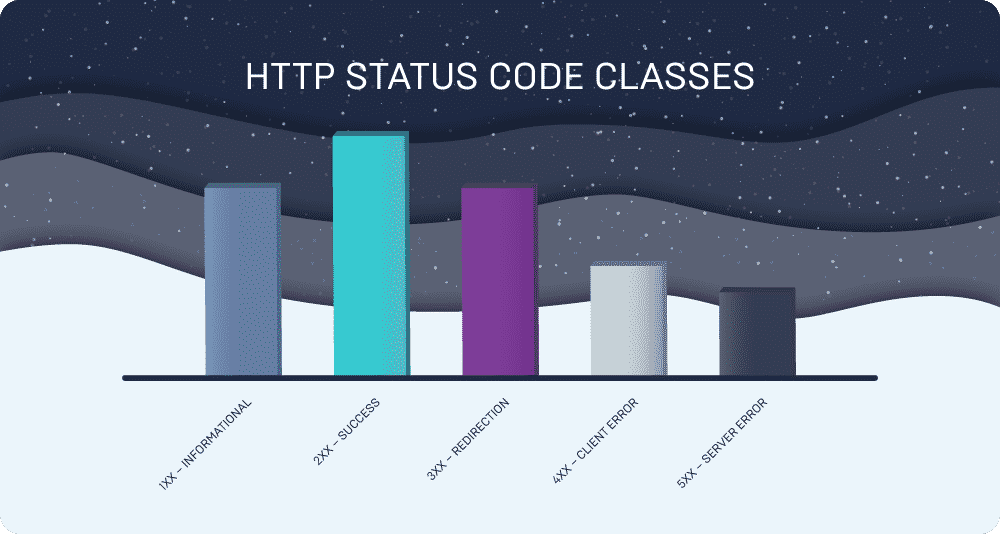
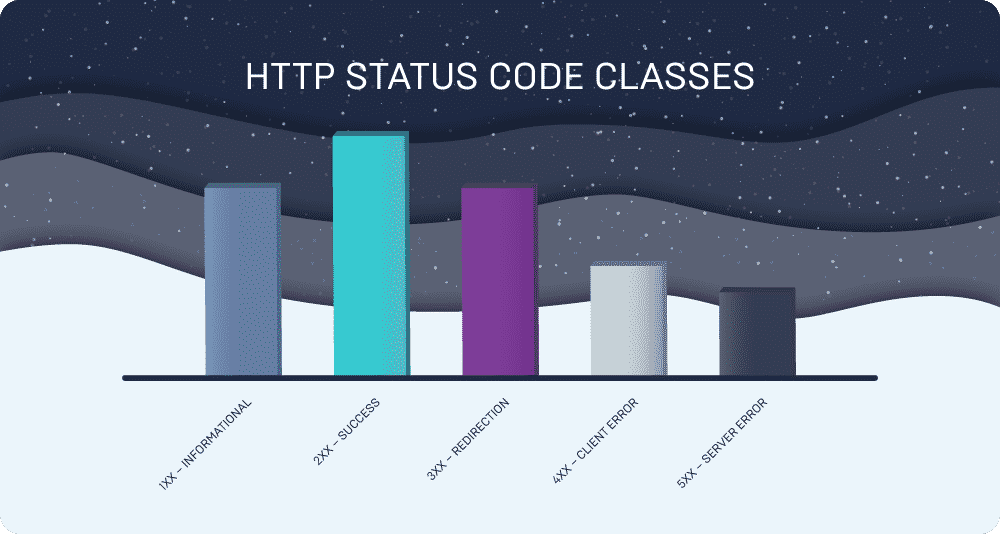
HTTP Status Codes and why they are important
HTTP status codes are the response status codes that notify users and search engine bots about what happens between the browser and the server. HTTP status codes are especially important for Search Engine Optimization (SEO.) They provide direct information on the health of a website and help pinpoint possible problems with requested content.
When a user sends a request to view a specific website by typing the URL in the address bar or clicking a link, the server responds to this request. Depending on what happened on the website, the server can send different HTTP status codes back to the browser. If everything is working properly, the browser will receive an HTTP code 200 along with the content. If the requested website or page could not be retrieved, the server will send back an error HTTP status code. These error status codes provide information about exact problems server has encountered and gives valuable hints about what to do next.
HTTP Status Code Classes
Depending on their type, HTTP status codes are divided into several classes:
- 1XX – Informational. The server acknowledges the request and notifies client to wait for the final response.
- 2XX – Success. The server acknowledges, receives and successfully fulfils the request.
- 3XX – Redirection. The request has been received, but the server is redirected to another resource.
- 4XX – Client error. The content is not showing due to an error on client’s side.
- 5XX – Server error. The content is not showing due to a server-related error.
The most important HTTP Status Codes for SEO
Not all of these status codes are important for Search Engine Optimization, but many of them provide valuable information regarding the health and functionality of a website. Almost all of them have a negative impact on user experience, so it is necessary to reduce them as much as possible.
Here are the most important HTTP status codes:
HTTP Status Code 200 – OK
Everything is working perfectly. Visitors can access all of your content without issues.
HTTP Status Code 301 – Moved permanently
The content has been moved permanently and the server has redirected the browser to the new URL. The 301 permanent redirect also means that all the link equity – something also called SEO juice, the power of incoming links – is now being passed to the new URL. When a web page is being permanently moved, a 301 redirect should be used at all times.
HTTP Status Code 302 – Temporary redirect
This redirect is temporary and does not pass the link power to the new destination. A 302 redirect is telling the search engine that this is a short-term solution (due to redesign or repairs) and that the redirect will be shortly removed.
HTTP Status Code 403 – Forbidden
The page requested was found by the server, but the user may not have permission to access the page, or needs an account of some sort. This error can also indicate that your website is incorrectly set up, has a corrupt .htaccess file, or that the file permissions on your website are not properly defined.
HTTP Status Code 404 – Not found
The page requested wasn’t found by the server. This can happen due to the content being moved and not properly redirected, or due to some technical issues with the website. It is also possible that the user types a non-existant URL into the address bar.
404 errors are a normal part of every site. They do not hurt your SEO directly in terms of how many 404 errors a website has. However, 404 errors have a negative influence on your positions in SERP if the ranking URLs result in 404 status code for a longer period.
With respect to the user experience, 404 errors are very damaging to your website. You should be checking your website on a regular basis and fix all 404 errors for content that still exists but the link is broken, for whatever reason. For content that doesn’t exist anymore, it is recommended to create a custom 404 page. This gives additional information to users, explaining why they are encountering this error and showing them alternatives. A quality 404 page can prevent users from bouncing back and keep them on your website longer.
HTTP Status Code 410 – Gone
This is an even more definite status than a 404 error. It means the page is no longer available and no forwarding page has been set up. If you have any links pointing to such pages, you should remove them immediately.
HTTP Status Code 500 – Internal Server Error
This is a generic error encountered on the server, given when there are no specific explanations as to why the problem has occurred.
HTTP Status Code 503 – Service Unavailable
This is a more precise type of 500 error and shows when there are temporary overloads of the server or sometimes due to maintenance. These errors are usually beyond the control of the website owner. However, if 503 errors are too frequent, it is a sign to ask for a server optimization or even to change your hosting service.











