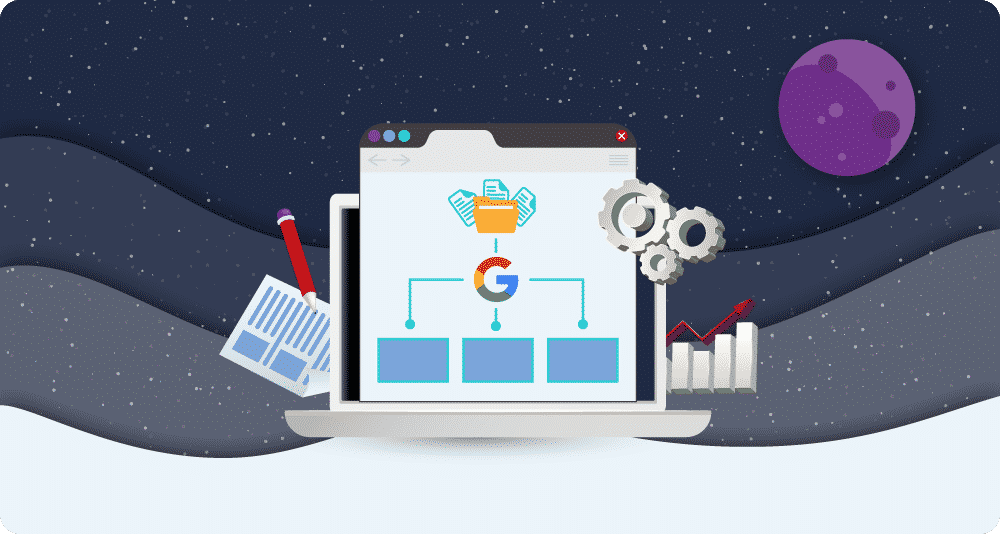
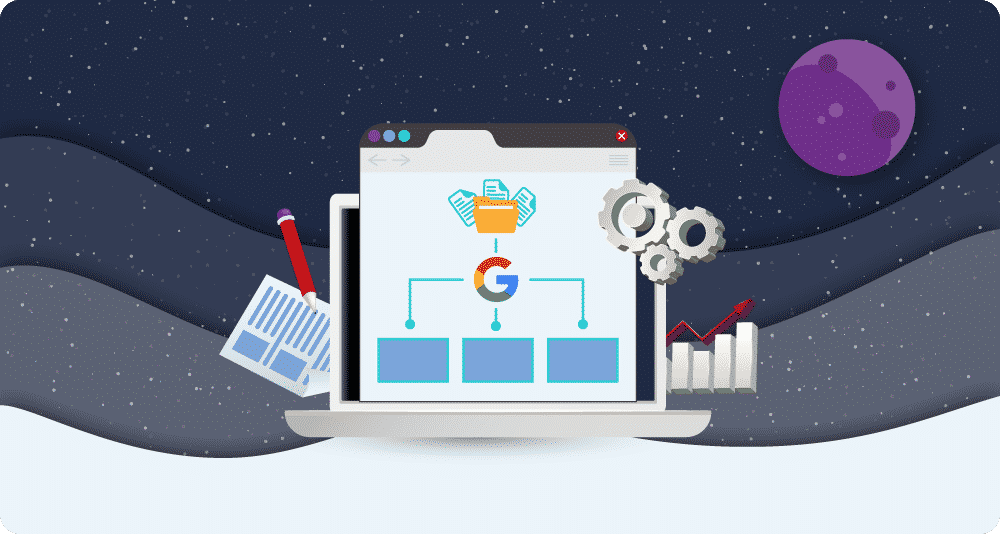
The importance of having a sitemap
Having a sitemap is one of the
What is a sitemap
A sitemap is a map of your site that contains links to all your content; pages, posts, images, portfolio entries, etc. You can use a single sitemap to display links to every URL on your website, or if your website is very big, you can use multiple sitemaps, one for each type of content.
For search engines, a sitemap is the URL inclusion protocol, unlike robots.txt file which is the URL exclusion protocol. Sitemaps inform search engines which page to crawl while robots.txt advises what not to crawl.
There are two formats of sitemaps; one is an HTML sitemap and the other is an XML sitemap. HTML sitemaps are primarily intended as a guide, for easier navigation for human visitors, while XML sitemaps are intended exclusively for search engines.
Do you need a sitemap
Google recommends submitting a sitemap for all websites that meet any of the following criteria:
- A new website which doesn’t have backlinks from authority sites.
Search engine bots follow links on indexed content to discover new content. If your website is new and doesn’t have external links, you need to submit an XML sitemap to your Google Search Console account. Otherwise, it can take weeks or even months before search engine bots index all your posts and pages. - A very large website or most of the pages are not interlinked
Sometimes, on very large sites, crawlers can miss some of the new content. It can happen on smaller sites, as well, especially if internal link building is not done thoroughly. - You are using rich media content.
A sitemap can help providing search engines with additional metadata. For example, the video running time or the image type and category.
Even if your website doesn’t belong to any of the above categories, having a sitemap is still desirable since it has several benefits and cannot hurt you in any way.
Benefits of having a sitemap
A sitemap has always been a part of best web design practices but ever since Google has adopted sitemaps to enhance web crawling, having a sitemap has become immensely important. Here are some of the benefits of sitemaps:
- easier navigation for human visitors, as well as web crawlers
- easier content classifying by search engines
- better visibility for search engines
- faster indexing of changed and new content
How to create a sitemap
Creating sitemaps is very easy. You don’t need to do anything manually, but simply submit your website’s address to an online sitemap generator and upload the generated file to your website. You can use the Website SEO Checker GTML Sitemap Generator for generating HTML sitemaps, and the Free XML sitemap generator for generating XML sitemaps.
There is also an easier way to create sitemaps, using a plugin. We would recommend a simple plugin WP Sitemap Page for creating user-friendly, HTML sitemaps, and SEO Yoast plugin to generate XML sitemaps. The advantage of creating sitemaps with a plugin is they will always be up to date.
Where to place a sitemap
Sitemaps have to be located in the root domain directory. After placing the links, you need to submit XML sitemaps to your Google Search Console account, and other Webmaster Tools, if you are using any.
For HTML sitemap, it’s a common practice to place the link in the footer, next to other important informational links, such as the Privacy Policy and Terms of Use page.











