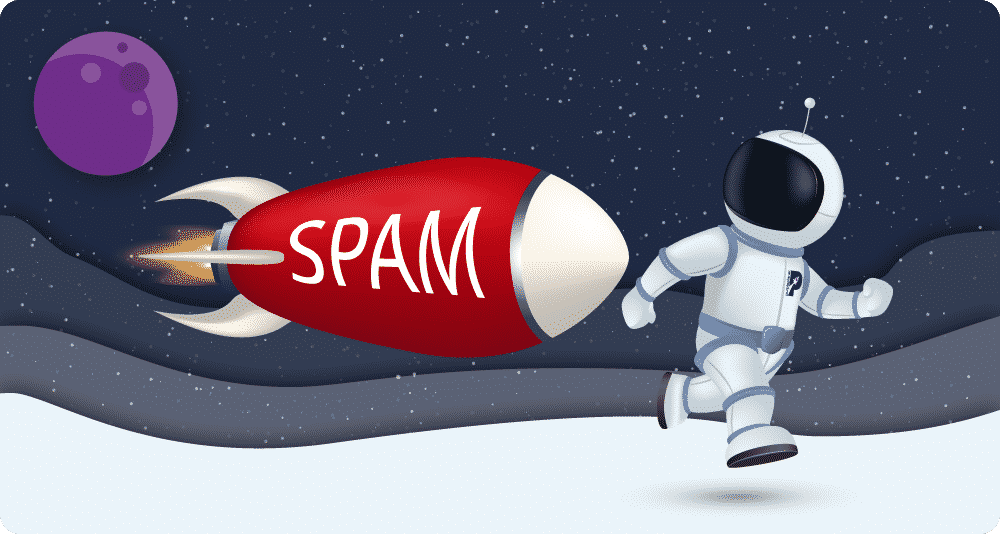
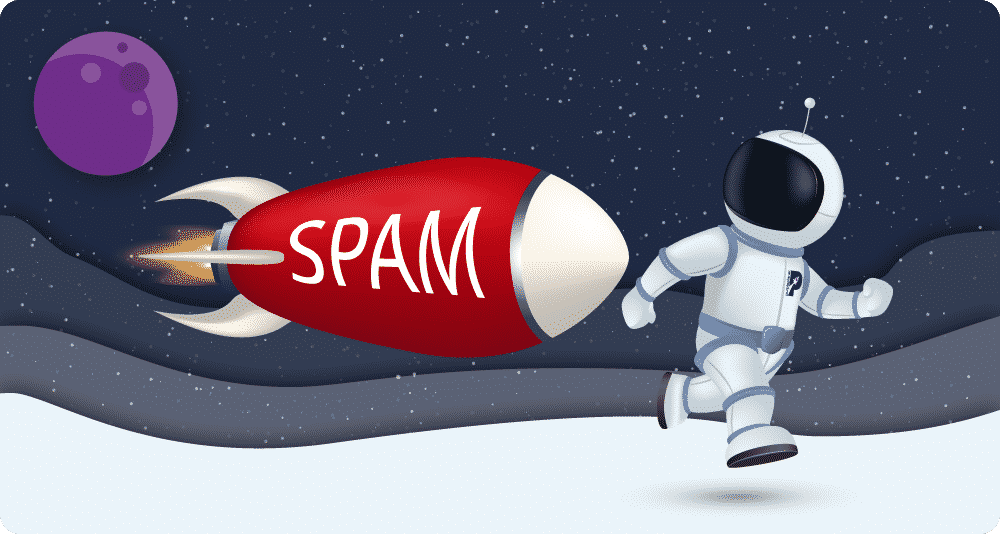
What is Negative SEO
Negative SEO (sometimes called “Google Bowling”) refers to all actions someone might do to hurt their competitor’s search rankings. Negative SEO consists of malicious techniques, whose intent is the exact opposite of natural search engine optimization, i.e. decreasing visibility or even deindexing the website, and preventing it from showing in search engine results.
Examples of negative SEO
There are a number of techniques used to damage your hard-deserved ranking on SERP. Below are some of the most popular actions you should keep your eye on.
Hacker attacks
A hacker attack can take your website down entirely, from which you can recover with a fresh backup of the website. Unfortunately, they can go unnoticed and cause significant harm. One example is in changing your robots.txt file and telling search engine bots not to crawl your website.
Poor quality, spammy links
Building spammy links, which point to a competitor’s website, is one of the most common negative SEO techniques. Usually, it’s tens of thousands of links from pages with suspicious content.
Duplicate content
Creating and distributing duplicated content of a website is also considered negative SEO, since it can hurt your rankings.
Fake social media profiles
This black hat SEO technique includes creating fake social media accounts, and posting in your company’s name. As soon as you learn of a fake account, you should report them as spam in order to have them removed.
How to fight negative SEO
Unfortunately, Google doesn’t really acknowledge negative SEO as a practice that happens very frequently. However, in 2012 they released a tool called Disavow File that can help you fight negative SEO.
Here are some suggestions with which you can minimize the effect of negative SEO.
Build trust/Play by the rules
Follow Google’s rules and Webmaster Guidelines to build trust and help Google find and understand your content. Don’t build unnatural links; forget about linking to penalized websites, as well as buying and selling links.
Backlink profile
The most common negative SEO technique is building low-quality or even hurtful links. You can use different tools for monitoring links, as well as the Links to your Website report in the Google Search Console.
If you keep monitoring your backlink profile on a regular basis, you’ll be able to disavow these links before they can cause severe damage to your website’s rankings. It’s recommended to check your backlinks profile once a week, or at least once a month.
When you review your backlinks profile, keep an eye on large numbers of new links, as well as anchor texts that look suspicious.
Google Search Console Email Alerts
If you haven’t already, set up your Google Search Console account. After setting up the account, click on the gear button and enable Search Console email notifications. This way, you’ll get notified if there are serious issues with indexing or penalties from Google.
Disavow File
Disavow File should be the last resort in fighting negative SEO. If you notice backlinks you don’t want to be associated with your website, the first step is to contact webmasters and ask if they can take the links down.
If you are unsuccessful in removing the malicious links, you can use Google or Bing’s Disavow Tools, and ask search engines directly to disregard all the spammy backlinks when accessing your website.
Other actions
Keep an eye on your website’s security and overall SEO health. Secure your website from hacker attacks with strong passwords and backups of all files and database. Check for duplicate content, monitor your website speed and social media mentions.
If you take these actions on a regular basis, the possibility of negative SEO influence will drastically decrease, and even if it happens, you’ll be able to prevent serious consequences.











