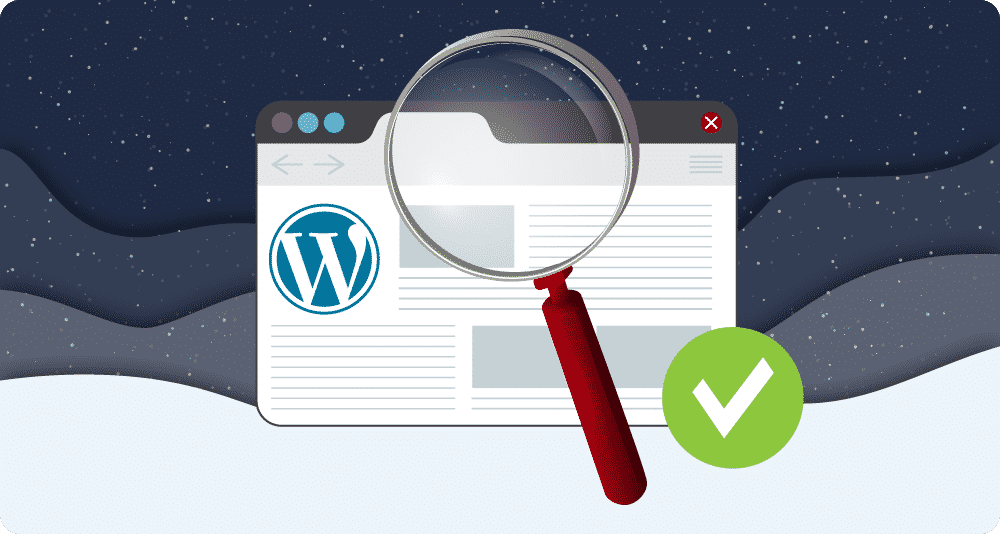
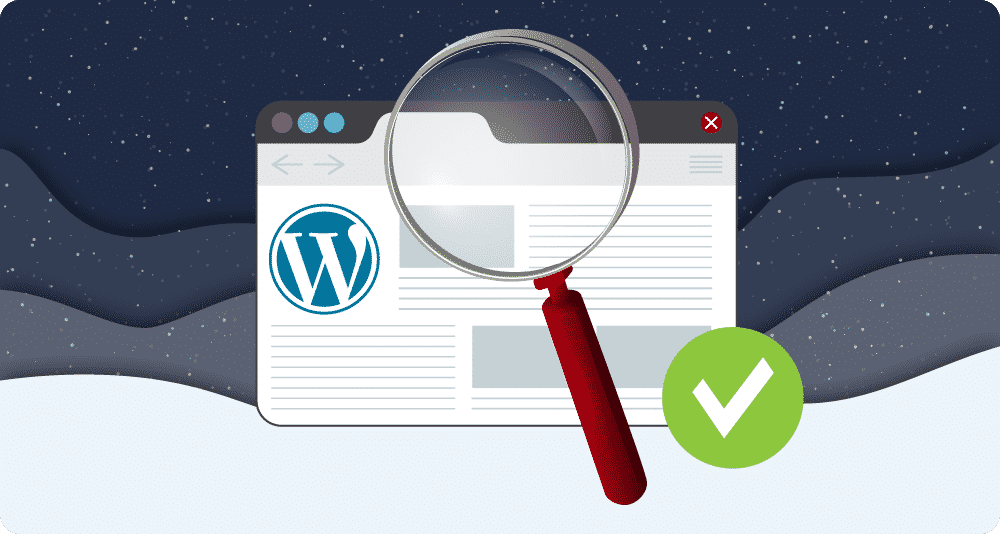
How to Optimize Single-Page WordPress Websites
Single-page WordPress websites became increasingly popular in the last couple of years. As Googlebot favors a paginated structure, which multi-page websites have by default, it is possible to have an SEO-friendly single-page website. Learn which steps you need to take to have a one-page website that search engines will love.
SEO advantages of single-page WordPress websites
While multi-page websites are better for SEO in general, there are some advantages of having s single-page website:
- Less maintenance and SEO issues – A single-page website is simple. There are less plugins and information to update, therefore fewer SEO issues that could decrease your ratings.
- Page authority – Since the website consists of only one page, the authority of that page will always be higher than if you would split content into separate pages.
- Great for mobile visitors – Intuitive scrolling without clicking around is perfect for finding the information you need on a small screen. With a growing number of mobile users each year, this is a huge advantage when you are optimizing for mobile traffic.
- UX friendly – When loading speed is not an issue, a single-page website is more intuitive. It leverages a grid layout for storytelling and to inspire action.
SEO disadvantages of single-page WordPress websites
Even when applying all SEO recommendations, there are a few SEO disadvantages that come with single-page websites:
- A limited number of keywords – When all your content lives on the same page it is harder to rank for a variety of keywords.
- Link building – It is more difficult to have a continuous flow of new links.
- Content sharing – You cannot share specific content on social media because all sections of the website share the same URL
- Forget about advanced SEO strategies – As stated before, single-page websites are simple, and SEO is all about content. Since you cannot have long and complex content about different topics all on one page, you shouldn’t rely on organic traffic as your main channel.
Optimize your single-page website step by step
Optimizing a single-page website is simple. You just need to follow these 7 steps:
1. Define keywords you wish your website to rank for
The first step in building a one-page website is to decide which are the main keywords for which you want to appear on search engines.
To come up with a quality list of keywords you need to do thorough keyword research and choose keywords with satisfying search volume but not too much competition.
2. Prepare content optimized for each keyword
For each keyword you choose, you should have at least 300-600 words that are optimized for that keyword. You can find some general guidelines on how to optimize your content for chosen keywords in our article: How to optimize a blog post
3. Use DIVs to separate content sections
You should organize your content into different sections and place them inside DIVs. Each DIV should contain:
- A keyword-based H1 tag
- Your chosen keyword in the first sentence, closer to the beginning is better
- LSI keywords sprinkled throughout the copy
- Keyword-based image alt tags
Basically, all SEO recommendations that apply to optimizing content on multi-page websites, you can leverage here as well.
4. Use keyword-based anchor links to navigate through different sections
As you cannot have a keyword-based URL for different keywords, you should treat anchor links as you would different URLs.
This is an example how you should structure and name DIV IDs and anchor links:
<div id="your-chosen-keyword/keyphrase">
<a target="_blank" href="#your-chosen-keyword/keyphrase">Your chosen keyword/keyphrase</a>
5. Optimize page speed
One of the most important things when it comes to single-page WordPress websites is website speed. Since single-page websites are ideal for mobile traffic, you need to make sure the loading time is fast.
Here are general guidelines on how you can decrease your website’s loading time:
- Reduce image file size as much as possible
- Minimize the number of HTTP requests
- Reduce DNS lookups
- Utilize browser caching
- Enable GZIP compression
- Minify CSS, HTML, and JS files
- Optimize the DOM’s rendering path
Find more detailed instructions for optimizing website speed in our article: How to optimize website’s speed and performance
6. Optimize crawlability
If you use JavaScript for special effects, make sure all content on your site is crawlable for spiders, and JavaScript is not blocking anything.
You can easily check how Googlebot sees your site by using the “Fetch and Render” tool in your Google Search Console property.
7. Optimize readability
Make sure the content is easily digestible; avoid wall-of-text, long sentences, and paragraphs. Use numbered and bulleted lists, quotes, images, and other multimedia to break the content and make it more interesting.
Conclusion
Single-page WordPress websites are not ideal for every business but can be great for new sites and special projects, where storytelling which leads to better conversion rates is essential, and organic traffic is not in focus.











