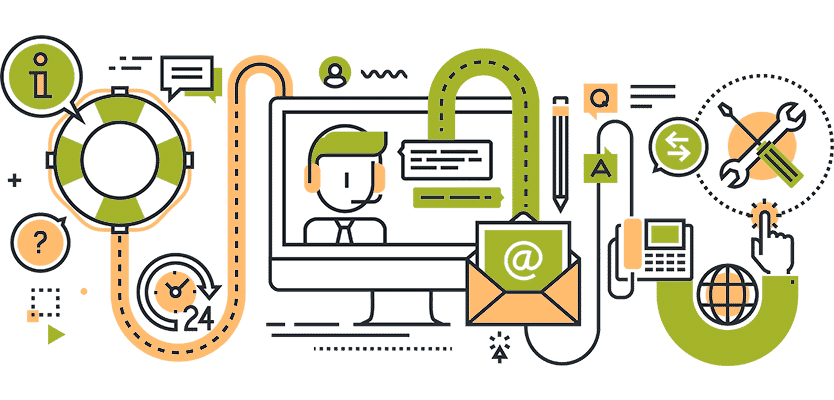
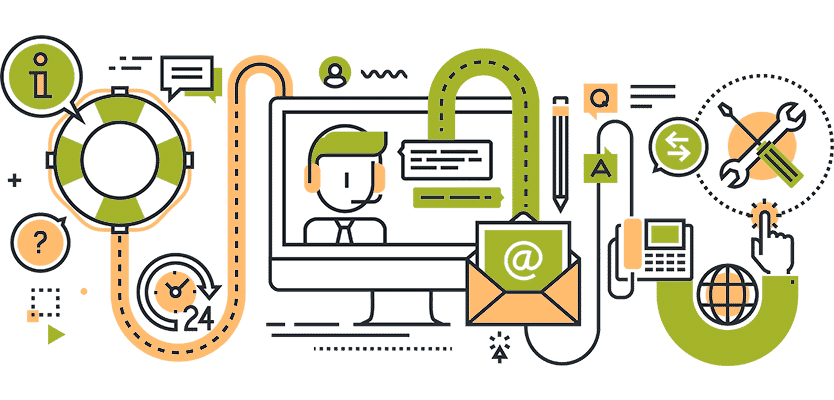
A Successful Self-Service Helpdesk
It’s not productive for small businesses to be stuck on the phone all day, fielding simple questions that could easily be in a database. You may not even be aware that your customers don’t want to use the telephone for support – in a recent survey, 72% of customers said that they preferred to use self-service helpdesk, rather than the telephone. Your customers want to help themselves – they want to find the answers quickly and easily.
This may not be news to you. You may already have built a Help Centre, with an all-in-one knowledge base and customer portal. Now you need to increase awareness and get customers to use it. Anyone in your business, who is engaging with customers, can refer them to your knowledge base, whether it’s on the phone, via a social network such as Twitter, or at the bottom of your emails with a link. Link to it everywhere your customers might be.
Self-Service Helpdesk Benefits
Your customers or clients are visiting your self-service helpdesk, but are they staying long and are they returning? If not, it’s time to look into why this is happening. We have put together a few tips for a successful self-service helpdesk.
User Experience
Customers need to be able to easily navigate your self-service helpdesk portal. Navigation needs to be effective, effortless and seamless.
Search
The search feature is very important therefore the search function should be prominent and noticeable. Your customers are already comfortable performing online searches, so maintain that familiarity on your self-service portal. Fine-tune your knowledge base by monitoring the most common words used and the searches performed. Continually test your self-service system before you roll it out. Keep updating your list of frequently asked questions by using the top search enquires.
Branding
Branding is also extremely important for your self-help desk, as customers and clients need to feel your brand confidence whilst using your system. Many self-help portals, such as Zendesk and Freshdesk, offer different levels of customisation and branding. You’ll usually have to pay for the license level that allows this kind of customisation, but the benefits over free self-help portals are immense.
Visual Aids
Your portal needs to be visually appealing. As well as your own logos, colours and fonts, you need to provide content-rich support media, including visual aids such as videos, images, webinars, how-to guides with clear instructions, not just text, and definitely no jargon. Too much text on its own can be off-putting for customers, especially those with less time or a limited attention span. Customers need to quickly find their required solution.
Feedback
Create an area at the bottom of each page for customers to leave comments and feedback, such as “Did you find what you were looking for?”. This will be a valuable insight to help you continually update and improve your self-service portal.











