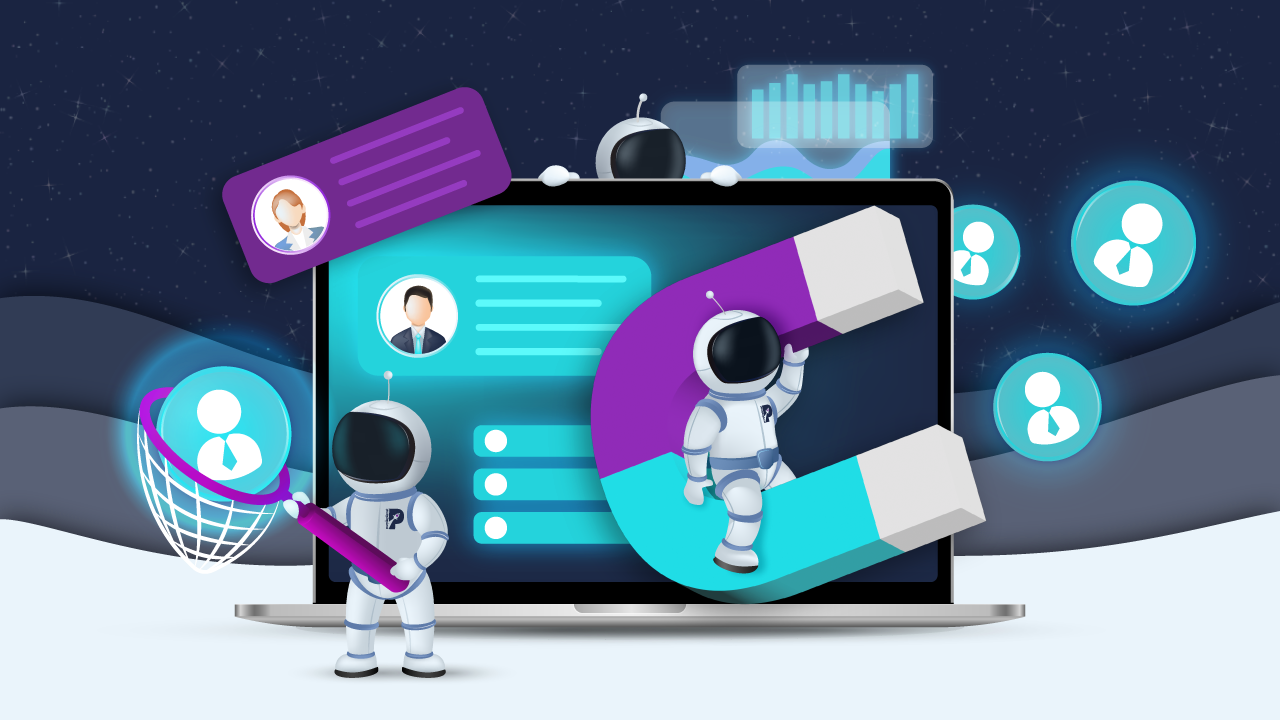
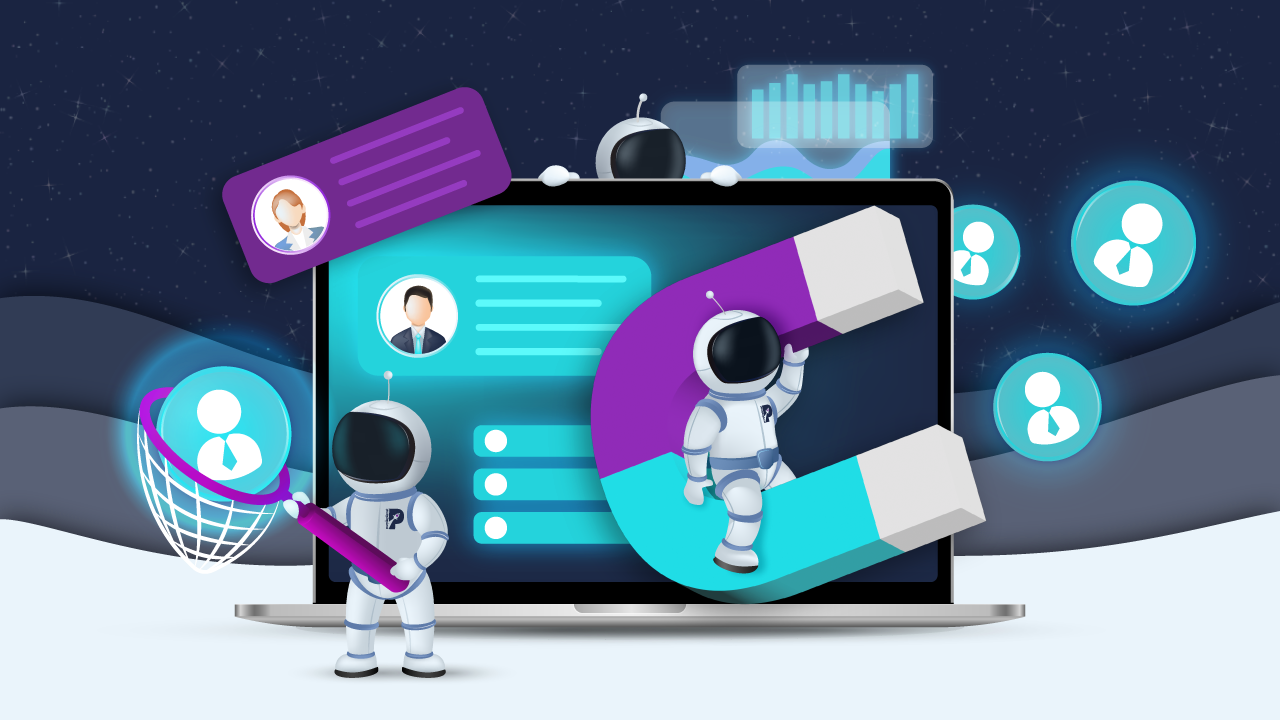
20 Best Practices to Boost Your Lead Capture Forms
As the battle for customer attention and loyalty rages on, one crucial tool that can tip the scales in your favour is a well-designed lead capture form. A great lead capture form gets leads into your funnel so you can nurture them into paying customers (typically on autopilot).
With many variables to consider, you might wonder which practices offer the most significant advantage. If you want to transform the way you capture leads for the better, you’ll need to know the best strategies and practices for creating the ultimate lead-capture forms.
What Is A Lead Capture Form?
A lead capture form is a tool businesses use to collect contact information from website visitors. Typically found on websites and landing pages, this form captures a visitor’s name, email address, and other relevant information.
This information is then stored and used to nurture them into a paying customer.
What Should a Lead Capture Form Include?
Although they come in a variety of designs, styles and formats, effective lead capture forms should always include the following:
- Information about how a visitor’s contact details will be stored, accessed, and used
- Form fields (or similar) to collect visitor information
- Options for a visitor to opt-in to receive future marketing or promotional communications from a business
- A clear call to action (CTA) for the visitor to submit their information
- A follow-up system (usually automated) that’s triggered when the form is submitted
How Do You Create a Lead Capture Form?
To create a lead capture form that supports your lead generation efforts, follow these four steps:
Step 1: Plan
The planning stage is where you’ll determine your goals and the purpose of your lead capture form. Think about the information you want to collect and the type of form that will help you do so. With a clear plan in place, capturing leads and achieving your business objectives will be a lot easier.
Step 2: Design
With form-building tools offered by platforms like HubSpot or Popupsmart and online templates, you have plenty of options for creating a lead capture form. Whatever you choose, keep these things in mind:
What will your form look like?
Elements such as colours, fonts and buttons influence how potential customers interact with your lead capture form, so choose your elements wisely. For example, your lead capture form shouldn’t fade into the background; it should be striking, with plenty of white space to increase visibility.
You might want to consult a web designer about your forms, as they’ll know about effective colour theory and other design elements that appeal to users.
Where will you place it?
Consider whether your lead capture form needs its own dedicated landing page or whether you’d prefer to make use of a pop-up window or sticky bar. The key is to ensure that your form is visible and that it enhances user experience.
Placing your form above the fold or directly under a headline is highly recommended. Though, sometimes a below-the-fold approach is more suitable (such as when a visitor needs more information about your business or offer before signing up).
Step 3: Test and Launch
To get a feel for what your audience responds to, use A/B testing on your headlines, CTAs and offers. It’s also a good idea to test vastly different form designs. As the shift towards more unconventional forms gains momentum, you might find that your audience responds positively to them as well.
Step 4: Optimise
Once you’ve gathered enough data, use analytics tools to track the performance of your forms. Consider things such as the number of completions, completion times, and key drop-off points. You’ll want to continue to optimise your forms to maximise conversions and keep up with changing trends.
Top 20 Best Practices for Using Lead Capture Forms
We’ve rounded up 20 of the best lead capture form practices to enhance your lead generation efforts. Let’s dive in.
1. Make your forms easier
Consumers hate forms and are already wary of sharing their personal information. So, complicating your forms only results in form abandonment. That’s why it’s always a good idea to keep things simple and arrange form fields from easiest to hardest. This reduces cognitive load, which in turn, increases conversions.
2. Make some fields optional
A good lead capture form strikes a balance between the information you need and ease of completion. Wherever possible, only ask for essential information and make some form fields optional to reduce form abandonment.
3. Use multiple forms
Increase your lead generation rates by making use of multiple forms. Instead of giving visitors a long form to complete, make initial sign-ups quick and painless. Then, get them to fill out more information at a later stage.
4. Personalise your forms
For better engagement and completion rates, personalise your lead capture forms. By switching up your offers to cater to visitors’ interests, characteristics or where they are on the customer journey, you’re likely to see more conversions.
5. Use multi-step forms
Sometimes, you may need to collect more than a name and email address. In such cases, consider breaking your form up into multiple steps and offering an incentive at every step. With 87% higher conversion rates, multi-step forms are very effective.
6. Add progress bars to your forms
Adding a progress bar to a multi-step lead capture form shows a visitor how much they’ve filled out and how much further they need to go. Not only is this less overwhelming than a lengthy form, but it also motivates visitors to complete it because of a psychological phenomenon known as loss aversion.
7. Use smart forms
Smart forms use conditional logic to hide or display certain questions or fields to visitors. Based on their answers, potential leads are shown relevant questions or fields that allow you to understand and segment them better.
Aside from more detailed data collection, the benefit of smart forms is that it reduces the cognitive load in users when they can avoid unnecessary fields, making them more likely to complete them.
8. Make your forms mobile friendly
With mobile use taking over, it’s never been more important to ensure that all website elements are optimised for mobile users. For higher conversion rates, focus on crafting lead capture forms that are easy to view and fill out on mobile devices.
9. Craft compelling CTAs
Your CTA is what compels a visitor to fill out your form, so it should be well-written. Choose action words and power phrases like “get started” or “download free” instead of words like “submit” or “subscribe”, which have been proven to reduce conversions.
10. Keep up with changing consumer needs
As consumer needs evolve, you’ll need to keep up with them to create effective lead generation strategies and lead capture forms. So, don’t get complacent; evaluate and improve your tactics often.
11. Use standalone lead capture pages
While you could use pop-ups or incorporate lead capture forms directly into your website’s pages, dedicated landing pages offer better conversion rates. In fact, pop-ups have a 3% conversion rate, whereas landing pages have conversion rates of up to 23%.
12. Use event-triggered forms
Event-triggered lead capture forms are a great way to enhance customer experience. These forms are designed to pop up at specific times, such as when a visitor navigates to a certain page or when they’ve been on a page for a certain amount of time.
13. Use value-first wording
A prospective customer should be able to picture the benefit of completing your form. So, use value-first wording to boost conversions. For example, instead of “Free 12-page e-book on lead generation”, go for “Generate thousands of quality leads with this free 12-page e-book.”
14. Use videos to increase conversions
Videos are an engaging way to get important information across. If you want to boost engagement and conversions, add a short explainer video to your lead capture page.
15. Make your forms conversational
Leverage the power of conversational marketing by creating a conversational form. Much like an actual face-to-face conversation, this type of form asks a visitor one question at a time. As this approach feels more natural, visitors are more likely to complete the form.
16. Make your forms more secure
To increase the likelihood of visitors completing your form, assure them that their information will be kept secure. One way to do this is to use CAPTCHA to keep your forms safe and spam-free.
17. Make your forms look less like forms
Forms that don’t look like forms tend to perform better. So, experiment with smart interactive forms, large clickable images, progress bars, toggle sliders and other elements that aren’t typically associated with forms to capture more leads
18. Try gamification
Gamification is another great way to increase lead capture form conversions. By adding lucky wheels, slots, scratch cards and other gaming elements to your lead capture forms, visitors are more likely to play — and give up their contact information to claim a prize.
19. Include your privacy policy
A privacy policy makes sense for legal reasons. But beyond that, adding one to your form helps you establish trust with potential leads. It can be as simple as adding “we won’t spam you” or “we respect your privacy” to your form. For even more credibility, consider adding social proof to your forms.
20. Include a consent checkbox
It’s important to give potential customers a chance to consent to receiving promotional and marketing messages from you. Not only does this make you compliant with most privacy laws, but it also assures customers that you won’t abuse their personal information.
How Do You Capture Leads Quickly?
Now that we’ve explored how to create a great lead capture form, you’re well on your way to being able to capture leads quickly. For this to happen, your traffic generation and lead capture efforts must be in sync.
This means 1) having a great understanding of your audience and how to attract them and 2) creating a frictionless lead capture process. Essentially, you’ll need to:
Clarify your lead generation goals
Consider your industry and the type of leads you want to generate. If you’re building a mailing list, you may not need more than a prospect’s name and email address. If you’re selling highly personalised products, however, you may need more information to qualify your leads.
Understand your audience
The next step is determining your ideal customer’s needs and pain points. What can you offer them? More importantly, how can you present your value proposition in a persuasive way? Use analytics tools like Google Analytics to analyse historical sales data and conduct consumer research to identify the key characteristics of your most profitable segments.
Create irresistible offers
Once you understand what your audience needs, you can craft irresistible offers. Irresistible offers include high-value lead magnets, free trials, discounts, giveaways, or any other valuable resources that your audience would happily exchange their contact details for.
Leverage your top channels
When you’ve fleshed out the finer details of what appeals to your audience, you need to figure out where to reach them. The goal is to craft the right campaigns for the right channels and then direct that traffic to well-designed landing pages for the lead capture process to begin.
Create a frictionless lead capture process
Driving traffic to your website and landing pages is only half the battle. Crafting a great user experience and creating as little friction as possible during the lead capture process is what will convert traffic into promising leads.
Here are the key things to focus on, as discussed in previous sections:
- Excellent website design
- Compelling copy
- Clear CTAs
- Effective lead capture forms
Final Thoughts
A great lead capture form is an essential part of any successful marketing strategy. For an edge over the competition, keep your lead capture forms in peak condition by regularly analysing and optimising them. Overall, focusing on the quality of your lead capture forms and the effectiveness of your follow-up efforts will help you maximise your returns and grow your business.











