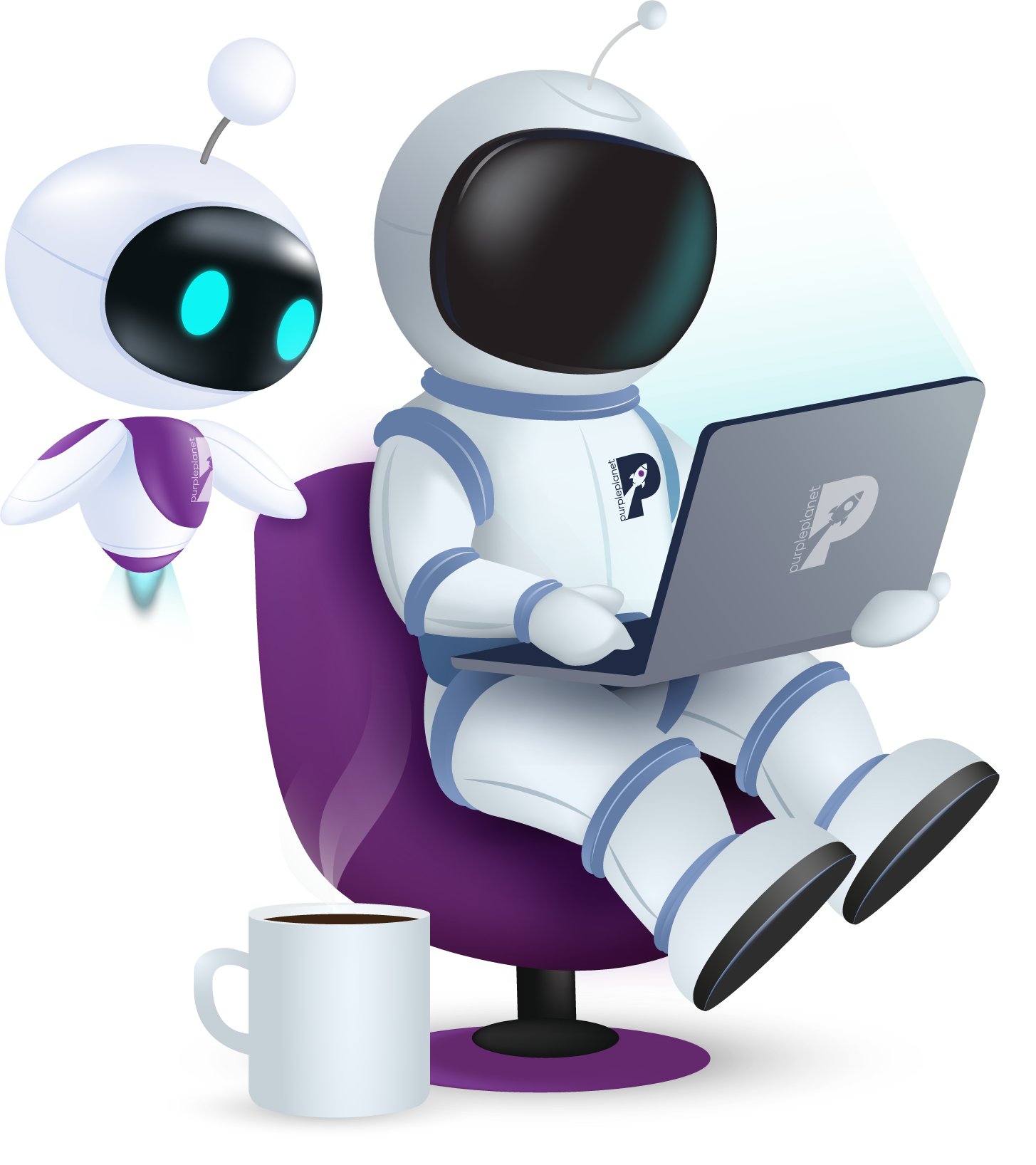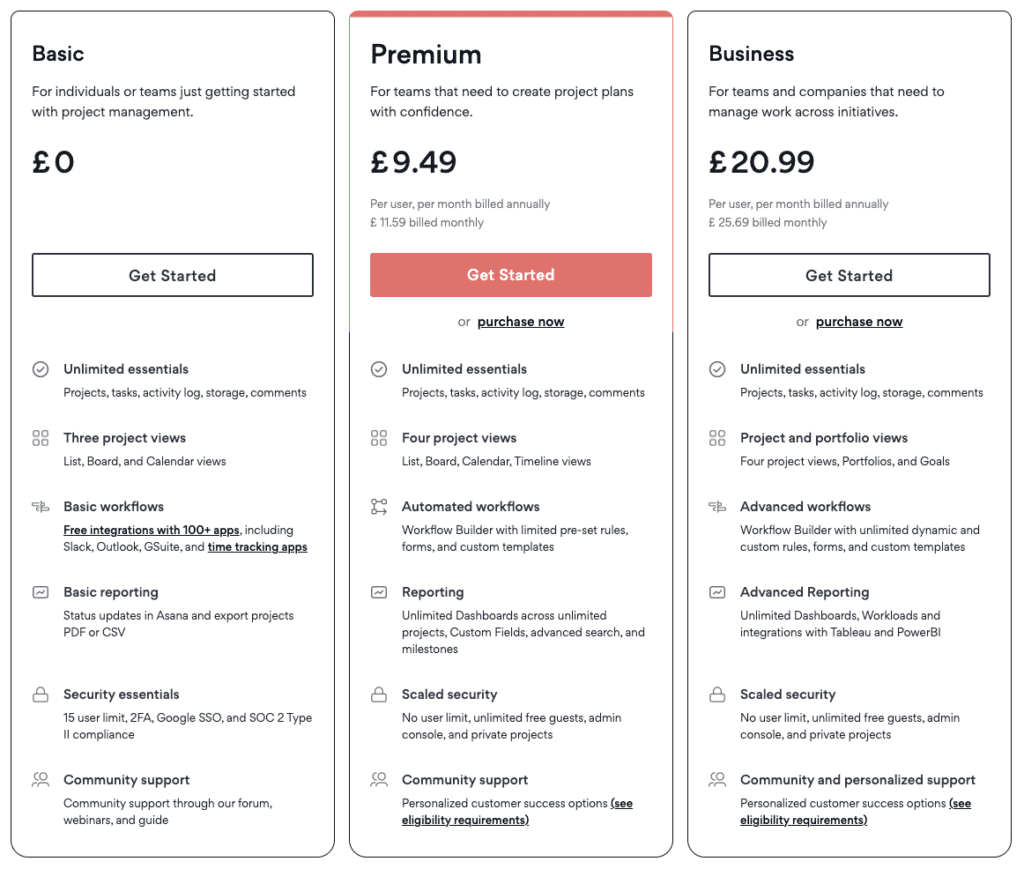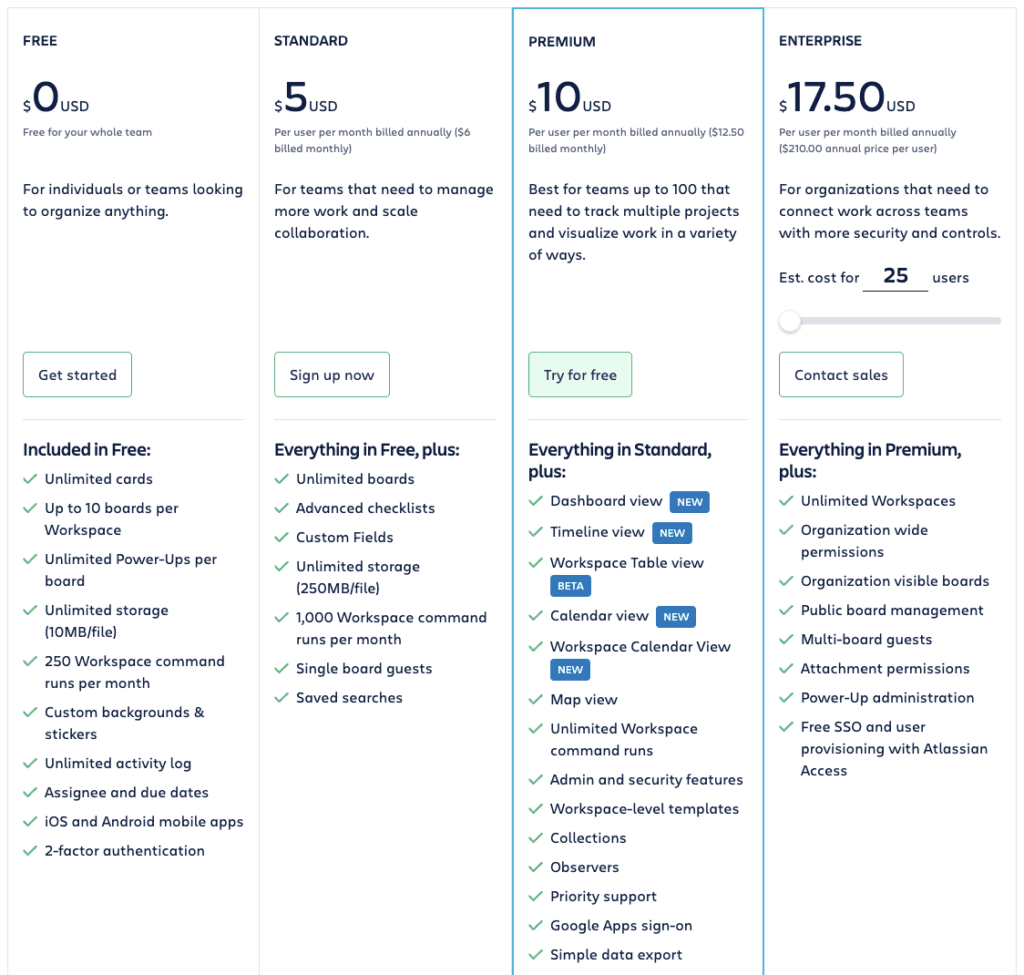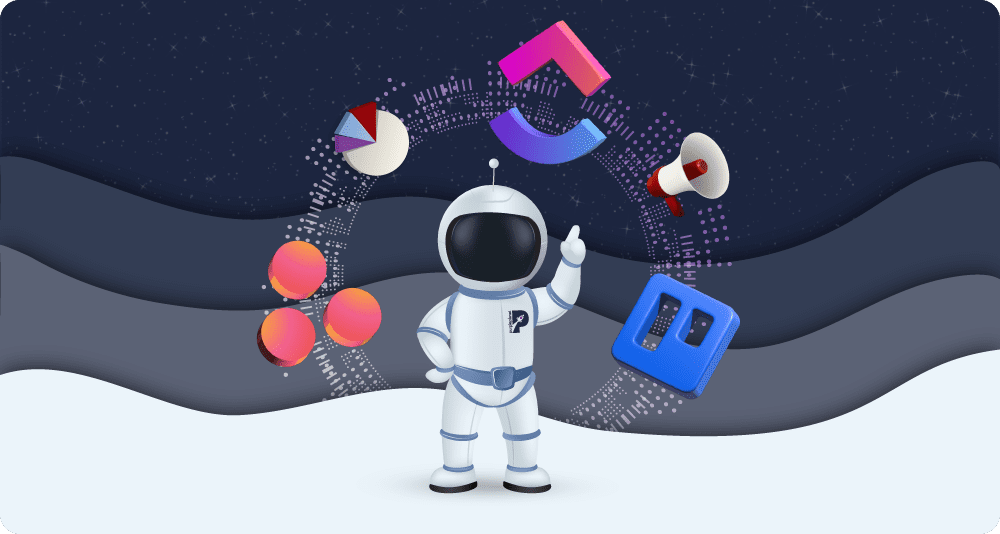
Asana vs ClickUp vs Trello
Key Takeaways
- ClickUp is the best project management system for large companies with lots of moving parts, due to its extensive customisability.
- Asana’s free version is ideal for small teams due to its range of features, with even more Integrations and Views on the paid version.
- Trello is well-loved for personal use due to its visual approach to planning projects – though it’s used by small businesses too.
Are you interested in the best project management system? In this article, we compare three tools to help you decide.
The end of emails and meetings?
There’s a rumour going around that project management systems are on the verge of replacing work emails and meetings. Sure, these tools are getting more popular, but they haven’t taken over just yet. However, many businesses are recognising their value and leaving outdated project management processes behind.
Arguably, emails are a poor business communication channel since they’re not designed for collaboration. Overly long email threads can be hard to track, you must make a big effort to search for a piece of information, and emails are not “mobile-first”.
In fact, of 1000 US employees, 20% said they were “swamped” by the number of emails they receive every day. Beyond the simplest of projects, even people in smaller teams will struggle to keep on top of multiple email threads.
Furthermore, a 2019 study found that unnecessary meetings were named the number one cause of unproductivity in the workplace. Many workers are frequently called for meetings that discuss things that could have been in a simple email or project management system.
Despite this clear need for an improved project management process, digital tools aren’t as popular as we thought. In 2020, a study found that just under 1 in 4 business organisations use digital project management tools.
We must surmise then that the other 75% are still using paperwork, Excel, emails, and meetings. Perhaps consequently, in organisations where project management is not a valued priority, 67% of projects fail.
Clearly, many employees, teams, and businesses will benefit from digital project management tools. But what are these exactly?
What are project management systems?
Project management systems are pieces of software developed for the organising and delegation of tasks within personal and business realms. They will have several key elements: a hierarchical structure from the delegators to delegatees, planning of projects such as creating subtasks and workflows, a space to discuss processes and procedures required for the execution of projects, and an ability to notify relevant team members of projects, and changes, that affect them.
Project management systems offer many benefits to big and small teams alike:
- Smoothly-running collaboration and improved teamwork
- Quicker and easier planning
- Continuous monitoring of project progress
- Budget control
- Easy delegation and resource allocation
- Centralised space for sharing work and resources
- Time tracking
The tools on the market today offer various combinations of features and degrees of customisation. The only thing more important than having a project management system is having one that works well for you and your needs.
So, which one is the best for you? Read on to learn the pros and cons of Asana, ClickUp, and Trello. Plus, all their features, pricing plans, similarities, and differences. First, we’ll discuss the key things to look out for and how they vary between tools:
Features
One of the main things you’ll want to know about your chosen tool is the features it has to offer. These are all the things you can do within the platform to assist your workflow, delegation, collaboration, team productivity, and more.
In Asana, ClickUp, and Trello, you can do what you’d expect: create tasks, due dates, and assign them to team members. Each one offers multiple project views: boards, lists, and calendars, and each tool allows for the integration of other useful apps. The combination of features, though, is what will sway you.
Trello also offers dashboard and map views, whilst ClickUp offers mind map and timeline views. In Asana’s free version, project views are limited to lists.
If you’ve got a big team, you’re probably expecting a vast number of tasks to be created on your chosen tool.
If you were comparing the free plans of Trello vs ClickUp or even Trello vs Asana, Trello wouldn’t come first in this regard. In both Asana and ClickUp’s free plans, you can create an unlimited number of dashboards and tasks. However, in Trello’s free version, users are limited to creating 10 task boards per Workspace, so it’s not necessarily ideal for bigger teams. Furthermore, its free version lacks advanced features, which grow in price with more team members.
You can create recurring list items in all three tools, easing off the pressure caused by many routine tasks.
Integrations will be very important to some. Asana has many more integrations than Trello, and ClickUp has more than 35 ClickApps that allow you to customise your teams’ experiences.
You’ll be able to integrate time tracking in both Asana and ClickUp, but with Trello, it’s built-in. When it comes to employee invoices in ClickUp, tracked time can be aligned with invoices to ensure continuity and correct pay.
Cost
When it comes to the cost of your chosen project management system, it will vary depending on what you want. Two main factors will influence the plan you go for: the number of employees on your team and your storage requirements.
With Asana, you can use up to 100MB per file but unlimited overall storage – even on the free plan. You can have up to 15 team members on the free version; however, this becomes unlimited even with the cheapest plan.
ClickUp’s system suits teams of all sizes and welcomes an unlimited number of users even in its free plan. Its free plan also has 100MB of storage and unlimited storage from the cheapest plan.
Trello costs slightly less than Asana and ClickUp but not by much. Trello’s free version allows unlimited members per team, but each team is limited to 10 Boards. The free plan limits files to 10MB, which increases to 250MB for Standard, Premium, and Enterprise plans.
If you have a small team and want to compare the free plans of Asana vs Trello, Asana will likely take the title for the best free plan. It’s uncomplicated and offers many brilliant features.
Customisation and ease-of-use
When it comes to Asana vs ClickUp, ClickUp is the much more customisable option.
Both Asana and Trello are highly user-friendly and intuitive to engage with. They’d both trump ClickUp in terms of ease of use. However, this might not be most important to you.
ClickUp is a highly customisable project management system that gives its users complete creative control. Its vast number of customisation options might be overwhelming to some new users, but it certainly caters to companies with larger or complicated operations.
In comparison, Trello’s simple layout makes it an ideal tool for smaller teams and projects. It has limited customisation but offers custom backgrounds and stickers.
Goals and organisation
The ClickUp Hierarchy allows for many Workspaces and Spaces to be created for a well-organised operation and simple monitoring of project progress. ClickUp allows you to automate certain procedures, so you don’t have to focus on routine tasks.
You can set Goals in ClickUp and track them in various ways. These might be numerical or go by a true/false system. You’ll be able to see all your Goals in one place and attach projects and tasks to each of them.
Trello has interesting organisation features such as the ability to alphabetise boards. Furthermore, its colour-coded system makes tasks change colour when it gets closer to their deadlines.
Unfortunately, you can’t make global labels with Trello or create roadmaps or link cards with objectives. So, if you want to track objectives and goals, you’re probably better off with ClickUp.
On ClickUp, you can create different locations for different departments, so everything’s in the right place. With Trello, there’s no unified high-level view of team members’ work which isn’t the case for the other tools. Asana’s Admin Console allows admins to see insights into the organisation, such as user performance.
Security
In terms of security, both Asana and Trello are compliant with SOC and GDPR privacy rules; however, Trello offers element authentication on all its plans for an extra layer of security.
ClickUp offers guest and user permissions and private, protected and default views for further privacy levels within companies and across departments.
Miscellaneous features
There are a few extra features that come with project management systems. They won’t be what you expect, but some will be surprisingly pleasant, and you’ll wonder how you lived without them!
There’s no way you’d need something as complicated as ClickUp for personal tasks. If we think about ClickUp vs Trello, Trello definitely wins in terms of personal use:
For example, you can create reading lists with Trello. You can even categorise your books in various ways – from to-read, reading, and completed, or by genre. This goes to show that project management tools have value beyond business. They can help organise our personal lives too.
Trello also sets itself apart from others with its ability to track your finances and expenses. With this feature, you can organise your ventures beyond the workload element but the cost aspect too.
Unfortunately, Trello’s features become limited when you’re offline, whereas Asana and ClickUp aren’t as hindered in this regard.
Asana, ClickUp, and Trello are all compatible with iOS and Android systems.
If you’re torn between ClickUp vs Asana, and your priority is tasking detailed briefs to your team without the need for emails and meetings, Asana can help. In Asana, you can make templates for task briefs. This way, when anyone in your team creates a task, they can refer to the template to outline their expectations thoroughly. In your template, you can include all the aspects of the task that any assignee needs to know.
Plus, Asana has a custom rules builder with its Premium plan so you can streamline routine tasks. For example, you can make a “rule” that a task is created and assigned on a chosen due date, so you don’t have to think about it on the day.
ClickUp has a new approach to enhancing collaboration within teams: users can see when others are typing comments or editing documents at the same time as others. This, combined with instant notifications of status updates or new comments, enhances team collaboration.
Pros and cons
Asana
Launched commercially in 2012, Asana has over 100,000 paying organisations and millions of teams that use it. It’s renowned for its ease of use, particularly for new users. Its free plan has everything a single person or small team would want, so it’s definitely a cost-effective option.
| Pros | Cons |
|---|---|
| Loads of third-party integrations, even in the free plan | Free version has a maximum of 15 team members |
| Intuitive and user-friendly interface | Limited customisation options |
| No extra charge for integrating time tracking | The premium plan is required to access the handy advanced feature |
| Admin console provides insights into organisation | |
| Add custom fields to tasks such as stage, priority, or cost |
ClickUp
Founded in 2017, ClickUp is a project management system that offers complete individualisation for each team using it. This characteristic makes it highly attractive to companies with many or complicated workflows and projects.
| Pros | Cons |
|---|---|
| Highly competitive prices | Storage is limited outside of the Unlimited plan |
| Even the lowest-costing plan has unlimited storage, dashboards, and integrations | Vast customisation can overwhelm new users |
| Very flexible and customisable | |
| Every plan has ClickUp Hierarchy |
Trello
Trello is a Kanban-style task management tool created in 2011. Many people are fans of this tool for its visual approach to overseeing projects. Trello is also ideal for personal use as well as for businesses.
| Pros | Cons |
|---|---|
| Track expenses and finances | Limited features offline |
| Custom backgrounds and stickers | Not ideal for large projects or teams |
| Built-in time tracking | The free version lacks advanced features |
| Inexpensive | No road mapping or linking objectives to cards |
| Alphabetise boards | No unified high-level view of users’ work |
| Simple layout ideal for small-scale projects | No global labels |
| Create reading lists | Small file size limit for free members |
Final Thoughts
There’s no doubting that a project management system is a must-have when carrying out the many tasks and projects involved in running a business. The question is: which one will you choose?
If you’re still unsure and would like to trial each of these before you choose, there’s no harm in trying all of them for free before deciding which one you like best. All three have valuable features for all kinds of businesses.
To sum up, project management tools help businesses keep all their tasks in one place, coordinate teams, and track the progress of each task. These digital tools might be what the future of project management looks like – so, what are you waiting for? Streamline your business’s workflows with your favourite tool today.