

How Important is User Experience (UX) in Web Design?
Did you know that 94% of a website’s first impression is caused by its design? You might think, “well, I love my website’s design – it reflects my branding.” But is your design functional? Is it helpful and smooth? Is it enjoyable to use?
Too many website owners opt for visual designers when creating their websites. They choose their favourite colours or a cool minimal theme. But how many of them hire a UX designer or consider UX best practices?
UX isn’t a niche or optional part of web design. We think it’s absolutely crucial to reaching your e-commerce goals, creating and retaining satisfied customers, as well as protecting your brand’s reputation.
Read on to learn more about UX and why it’s so crucial for your company website:
What is user experience design (UX)?
User experience, or UX, is the process of designing websites and other interfaces in a way that prioritises human perceptions, behaviours, and preferences.
UX design anticipates the needs of users and strives to make their experiences seamless, meaningful, and useful. UX design balances the requirement for aesthetic design and branding with the fundamental need for function and usability. Furthermore, UX designers will aim to make their products fun and pleasurable to interact with.
UX design differs from other types of design whereby:
- UI design is a subcategory of UX, concerned specifically with micro user experiences with things such as buttons, icons, and toggles.
- Visual design focuses on the aesthetics of websites, primarily its colours, fonts, images, and other elements.
Though UX designers can’t control exactly how users perceive or interact with their products, they can influence them. For instance, they can’t control how a user moves their mouse around a webpage, but they can use UX best practices to encourage users to move their cursors to click on certain things.
“One cannot design a user experience, only design for a user experience.” — Jeff Johnson
What is user experience in web design?
While UX designers can choose to work on a range of products, apps, software, and services, they are key to the creation and redesigning of websites. UX is fundamental to web design because it can help influence e-commerce KPIs such as conversion rate, bounce rate, and clickthrough rate.
Good web design can be compelling and stylish, convey brand values, and establish a business as reputable. However, if the design suffers functionally or isn’t created with users in mind, it can be extremely damaging. Thus, it’s crucial website owners seek the help of UX designers to maximise their success.
User experience in web design means considering the habits, needs, and behaviours of website users. The tasks of UX designers are likely infinite, but here are some things they might change on your website:
- Evaluate how easy or complicated it is for users to follow a certain site path.
- Clarify the purpose of web pages to make them as straightforward as possible.
- Optimise web pages for mobile and desktop.
- Reduce the number of distractions on web pages.
- Add moments of delight, pleasure, and fun where applicable.
- Ensure there are opportunities for users to report feedback.
- Moderate the use of colour on web pages for desired effects.
Always do your research
Although “design” is in the name, UX designers spend a lot more time on other tasks than those listed above. A big part of UX design is conducting research, carrying out tests, and creating buyer/user personas.
Though intuition plays a big role in web design, it’s crucial to do your research and make UX decisions based on data. For instance, you might really love the colour yellow – but you might not realise that, according to the data, it’s the worst website colour.
Making decisions based on personal preference might seem like the right thing to do when you own a website, but ultimately, it’s the consumers’ opinions that will affect your conversions.
How do UX designers work?
You can expect a UX designer to take the following steps while working on your project:
- They’ll start by conducting research on your product, competitors, user personas, and customer journey maps (CJMs). They’ll brainstorm with stakeholders and consider value propositions.
- UX designers will develop their creations by making use of sketches, storyboards, user flow diagrams, use cases, and a Heuristic review.
- Your UX designer will build sitemaps, wireframes, and prototypes to bring their vision to life and provide a sneak peek into how their design will look and feel.
- Any feedback you have for the designer’s prototypes can be integrated at this stage, but the designer must also validate their work through testing and surveys before it can be signed off.
Why should website owners care about UX?
Imagine this:
You’ve visited an online shop and found their page for jeans, but there are over 250 pairs to choose from. You only want a blue pair of bootcut jeans, but there isn’t any way to filter the results by colour or style.
You power on anyway and finally find a pair you like after 15 minutes of frustrated scrolling. You add them to your basket and go to the checkout.
But before you can complete your order, you need to create an account, and there’s no option to checkout as a guest. You realise that to create an account; you’ll need to fill out a lengthy form and confirm your email address.
You give up because it should be easier to purchase a pair of jeans online.
This surprisingly common problem is why all website owners should care about UX
“E-commerce sites lose almost half of their potential sales because users cannot use the site. In other words, with better usability, the average site could increase its current sales by 79%” – Jakob Nielsen
The data doesn’t lie – bad UX can seriously prevent websites from reaching their full potential. But why does this happen?
Bounce rates
Poor UX design can frustrate website users and make them exit pages quicker. Consequently, businesses see higher bounce rates and more abandoned carts due to difficult navigation. In fact, people are five times more likely to abandon their task if the website they’re using hasn’t been optimised for mobile phones.
Investing in UX design can do wonders for reducing your bounce rate and, unsurprisingly, result in greater returns.
Return on investment
But how much revenue are you likely to see as a result of better UX? Well, research shows that for every dollar spent on UX, a business will earn back between $10 and $100!
This ROI can be attributed to not only smoother customer experiences but also easier completion of sales, and greater satisfaction among customers encouraging them to return.
Brand reputation
Though the reputation of brands is often discussed in relation to their values, ethics, and design choices, a business’s website function can have a huge impact on its reputation as well.
Users might even feel like brands don’t care about them if their websites are too difficult to navigate. For instance, Zara has received a lot of backlash for its frustrating design choices, making it a popular case study in UX training for “what not to do”.
Loss of leads
The risk of poor UX design doesn’t just involve frustrated customers, high bounce rates, and damaged reputations – though these problems are surely serious enough.
Data suggests that bad UX experiences result in individuals never returning to the site in question: “88% of consumers are less likely to return to a site with bad UX.”
Evidently, it’s a huge risk to run ‘business as usual’ when your website’s UX is outdated. Any lead you generate through organic search, paid advertising, or word of mouth runs the risk of bouncing off your site and never returning. All that lead generation for nothing.
If you don’t want to alienate new leads, it’s crucial to welcome them to your website the right way.
SEO
We know that slow loading can cause increased bounce rates, which, in turn, can cause a drop in SEO scores. But did you know that bad UX can have the same effect?
If high numbers of users are quickly leaving your website out of frustration or confusion, it’ll become evident to search engines that your site isn’t worthy of being at the top of the SERPs.
If you’re keen to boost your SEO rankings, high-quality UX design is something you’ll absolutely have to invest in.
Examples of user-friendly web design
Airbnb and ASOS have extremely effective and well-designed websites. Below, we go over a couple of their features:
Airbnb
The vacation rental company Airbnb offer a clear CTA to their website visitors. When you land on their hero page, a form appears asking for your preferred dates and location for whatever trip you have in mind. The form’s design isn’t clunky or complicated – it’s smooth and accessible.
In this instance, Airbnb has achieved a key goal of UX design: helping users do exactly what they came to do.
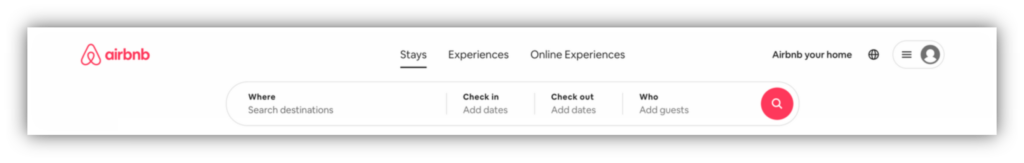
ASOS
The clothing retailer, which operates exclusively online, has used the following design feature to make up for the fact that customers can’t see items ‘in real life’ before they buy:
ASOS uses a video feature so that site visitors can view products in motion and as close to ‘real life’ as possible.
The site also achieves simplicity and helpfulness by putting useful information in collapsible tabs. This prevents user overwhelm and distraction without removing essential information from the web page.
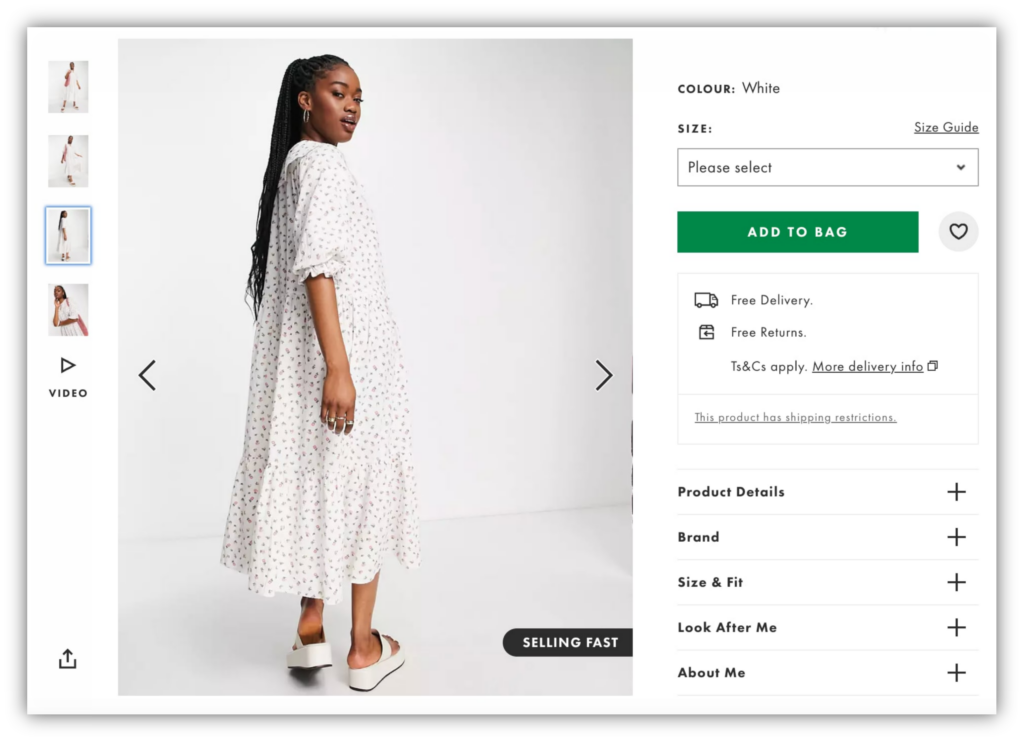
What to avoid when designing a user-friendly website
Below, we’ve compiled a list of absolute don’ts when designing a user-friendly website:
- Don’t place more importance on aesthetics than on usability. When web design projects go too far ‘outside the box,’ they can become redundant. Make sure you don’t forget the functionality aspect of UX in favour of extreme creativity and uniqueness. Though it’s brilliant for brands to have individual styles, it’s best if your website is designed in a super accessible way.
- Don’t add too many graphics, pop-ups, and other content. If you have too many distractions on your web pages, users can become overwhelmed and, therefore, confused about navigation. As a result, fewer visitors will complete sales, and you run the risk of a higher bounce rate.
- Don’t hide important or helpful information. You might favour a minimalist style, but this can easily go too far. There are essential features that visitors will expect to see when visiting online retailers – for instance, a clearly labelled ‘Menu’ or ‘Contact us’ button. If your site is so minimalist that users can’t find helpful information, your design has gone wrong.
Final thoughts
Even if you feel like an analogue person in a digital world, you can still improve your website’s UX.
In fact, technophobic individuals might be the best people to identify unhelpful aspects of a website’s navigation. If you’re not so technologically minded, you can be highly valuable to the UX process by pointing out the parts of your website that confuse or aggravate you.
Catering to technophobes is a common technique in UX – especially if the product or website being built isn’t meant for a highly technically skilled group. Ultimately, accessibility and ease of use are at the heart of UX, making technophobic insights one of their most valuable resources.
If you’re just coming to terms with the fact that your website needs UX, and you think you need some help, reach out to us at purpleplanet. We offer a range of digital services, including web design.











