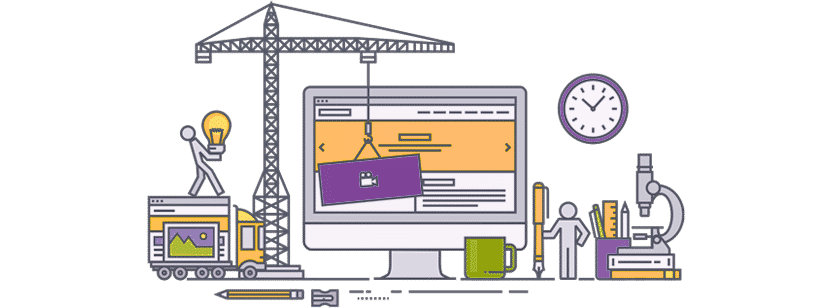
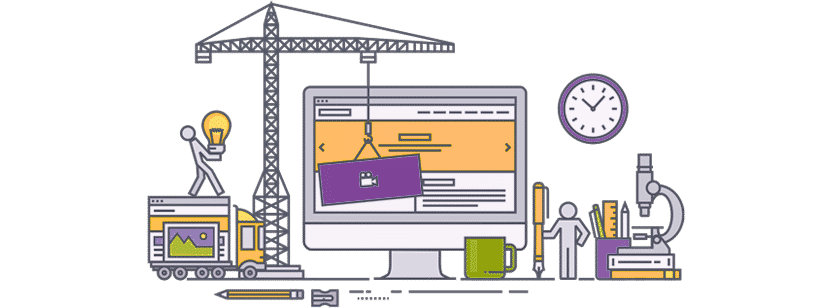
Best WordPress maintenance mode plugin selection
WordPress maintenance mode plugin selection is an addition to the WordPress maintenance mode complete guide we published a few weeks ago, and will be useful if you’ve decided to use a plugin when putting your website into maintenance mode. Read our detailed review of the best 11 maintenance mode, and “Coming Soon” page, plugins, and choose the one that best suits your needs.
WordPress maintenance mode plugin selection is based on:
- compatibility – only plugins compatible with the current latest WordPress version (4.6.1) are included
- popularity
- reviews and ratings
- regularity of updates
In this list, we have included 5 completely free and 6 freemium plugins, ranging from very simple and option-limited plugins, to feature-rich plugins, suitable for maintenance mode, as well as a Coming Soon page. We have intentionally left out some of the more popular plugins, because they are currently not compatible with the latest WordPress version.
All plugins are installed and tested on a fresh WordPress installation.
Free plugins
Under Construction by WebFactory

Under Construction Page plugin is easy to install and use, feature-rich, and free. Installation is very fast because the plugin is quite small. Once installed you can activate it by simply switching an on/off button. There is an option of automatic scheduling as well as adding a Google Analytics tracking ID. The plugin serves a 503-status to search engine bots while enabled, so they will not crawl the website while the plugin is active.
There are 12 different themes with nice illustrations to help choose, and new ones are added with each update. At the time of reviewing, there is no option to upload a custom image, but there is a custom CSS field for adding your own styles.
With this plugin you can whitelist any WordPress user roles, add different SEO meta tags, and choose from 15 different social and contact icons to display at the bottom of the page.
The plugin is very popular, with over 50,000 active installs and a high average rating of 4,9 out of 5 stars, based on almost 300 ratings.
Find out more about the Under Construction Page plugin
Maintenance Mode by Lukas Juhas

Maintenance Mode is a very simple free plugin, which uses WordPress’ native core function to quickly and efficiently make the website unavailable for visitors. It doesn’t serve a 503-status to search engine bots, which means they are allowed to crawl the site while undergoing maintenance.
With this plugin, you can write custom content and add images using a WYSIWYG editor, just the same as when you are creating any post or page. There are no other options available, but its simplicity makes it popular and effective. The plugin has over 20,000 active installs and the highest average rating of 5 out of 5 stars, based on 30 ratings.
Find out more about the Maintenance Mode plugin
WP Maintenance Mode by Designmodo

With over 400,000 installs, this is one of the most popular maintenance mode plugins. It works as a maintenance mode, as well as a Coming Soon page. In maintenance mode, it serves a 503-status (Server temporarily unavailable) to search engine bots. If you choose to use the plugin as a Coming Soon page, you only need to set “Bypass for Search Bots” to ‘No’ and search engine bots will be able to crawl the site, while regular visitors will still see a Coming Soon page.
WP Maintenance Mode plugin is completely free and feature-rich.
Here are some of the options included with this plugin:
- role-based access to frontend and backend – while administrators have full access to backend and frontend, you can limit or allow access to other roles
- robots meta tag – you can control if your website should be indexed and served in search results
- exclude – you can exclude custom pages or IPs from maintenance mode, (this option is very useful if you’ve changed the URL of the regular WP login page)
- custom background color or image, plus basic text styling
- countdown with a live timer
- subscriber box for collecting emails
- 7 different social network icons
- contact us button with a lightbox contact form pop-up
- Google Analytics tracking code
- works with WordPress Multisite
WP Maintenance Mode has 4 out of 5 stars. The majority of reviews are very positive, with 4- and 5-star rating but there are also 20% negative, 1-star ratings complaining about spam or the plugin not working. We haven’t noticed any issues while performing our tests.
Find out more about WP Maintenance Mode plugin
Launchpad Coming Soon & Maintenance Mode Plugin

This plugin has more than 8,000 active installs and an average 4,6 out of 5 stars rating. It works best as a Coming Soon page, since there is no option to switch between server statuses. However, you can use it for maintenance mode, if you don’t mind search engine bots crawling your website while under maintenance.
The plugin is completely free to use, very easy to configure, and has many different features available:
- a custom tagline, title and introduction copy
- 3 different templates
- drag & drop page element order
- automatic launch date
- intro video URL
- newsletter embed code for a sign-up box
- footer copyright text
- minimum user role for frontend access (administrator is default)
- 5 social media buttons
- custom CSS box
Find out more about Launchpad Coming Soon & Maintenance Mode Plugin
Under Construction/ Maintenance Mode from Acurax

Acurax Coming Soon/Maintenance plugin is a feature rich and completely free plugin. It is trusted by more than 60,000 WordPress users, and has an average rating 4.7 out of 5 stars, based on 80 ratings.
One of the coolest features is a private access URL setting. You can setup a custom URL to show the website to your client, while it’s still in maintenance mode for all visitors. Unfortunately, there is no status-switching option – the plugin always serves a 503-status so it’s maybe not the best choice if you’d like to enable crawling while the website is under construction.
The plugin offers 10 different templates, with custom background and logo settings. Some other interesting features are:
- auto-launch option
- mailing list building
- countdown timer
- custom access/restriction settings (IP or role based)
- private access URL settings
- SEO configuration
- Google Analytics tracking code
- custom HTML and CSS
Find out more about Under Construction/ Maintenance Mode from Acurax
Simple Maintenance

The Simple Maintenance mode plugin does exactly what its name says: puts your website in maintenance mode while the plugin is activated. It serves a 503-status to search engines and offers a clean layout with no customization options. It’s a lightweight plugin created with HTML5 fully responsive design.
Find out more about Simple Maintenance plugin
Freemium plugins
Coming Soon Page & Maintenance Mode by SeedProd

This is the highest rated Maintenance Mode and Coming Soon Page plugin with 5 of 5 stars, based on almost 90 ratings and more than 200,000 installs. This plugin is mobile-ready, and has rich features even in its free version. However, if you want to collect emails or build an awesome Coming Soon page, you will have to buy the premium version. The price ranges from $29 for a single site license, up to $199 for unlimited sites.
The plugin serves proper server statuses: 503 while in maintenance, 200 as a Coming Soon page.
Free version features:
- logo and favicon
- basic design controls; custom headline and message styling
- custom background color or image
- responsive design
- custom CSS and HTML, header and footer scripts
- SEO title and meta description
- Google Analytics code box
Premium version has advanced design, email marketing, access and social media features…almost anything you can think of for a maintenance mode plugin.
Find out more about Coming Soon & Maintenance Mode by SeedProd plugin
Maintenance Mode by Muneeb

Maintenance Mode plugin, in its free version, always serves a 200-server status, so it’s more suitable for a Coming Soon page than maintenance mode. It has over 30,000 installs and is rated highly with 4.7 out of 5 stars, based on 17 ratings. Though the progress bar looks cool, for more advanced options you will have to buy a premium subscription for $23.
Free options
- progress bar
- logo and favicon
- custom headline and tagline, custom colors, basic styling message options
- background color
- Google Analytics code
- social media icons: Facebook, Twitter, LinkedIn, Pinterest, Instagram
- custom CSS
Premium options
- preview link
- countdown timer
- subscribe form
- background image, link colors, Google fonts
- SEO title and meta description
- 5 custom themes
- MailChimp integration
- header and footer script
- user roles
Find out more about Maintenance Mode
Easy Maintenance Mode by Ankit

Easy Maintenance Mode has 4.3 out of 5 stars, based on 18 ratings and 9,000 installs. It serves a 503-status to search engine bots and though it has some advanced features in Pro version, its primary use is for maintenance mode.
- custom headline and description – font, color, and size
- background color or image
- tracking code field
- Facebook, Twitter and Google+ icons
- Pro version features: 4 templates, email capture and newsletter integration, responsive design, more design settings, 10+ social media icons, multisite support, user and IP whitelist
- Pro version: single site $29, unlimited sites $59
Find out more about Easy Maintenance Mode
Maintenance by Fruitful Code

Another very useful and feature-rich freemium plugin with over 300,000 active installs, and an average rating of 4.4 out of 5 stars, based on more than 150 ratings. Most of the 1-star ratings are over a year old, which means they are fixing the issues with regular updates.
Free version features:
- regular and retina logo upload
- custom page title, headline, and description
- different fonts and font color
- custom background color or image
- 503-server status switch
- custom posts and pages exclusion
- Google Analytics ID
- custom CSS
Pro version is available for $15 and offers extended functionality:
- full-screen HD background gallery with video
- scheduler countdown with 3 different counter types
- HTML pop-up
- mailing list subscription – MailChimp and Campaign Monitor integration
- 5+ social media icons
- user roles and permissions
Find out more about Maintenance plugin
Coming Soon and Maintenance Mode by WpDevArt
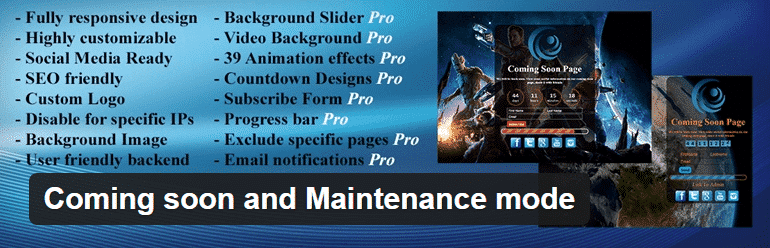
Coming Soon and Maintenance mode plugin has over 40,000 active installs, and an average rating of 4.3 out of 5 stars. A high percentage of bad ratings, almost 20%, come from 1-star ratings, from users mostly complaining about limited features included in the free version.
When activated and enabled, the plugin only serves a 200-status, which allows search engine bots to crawl the website.
While the plugin is very easy to install and configure, it offers only basic design and styling options: you can upload your logo, choose a custom background color or image, and write your own title and message. The free version also includes 5 social media buttons, custom pages, IP exclusion, and decent SEO options.
The Pro version offers advanced styling options, a live timer and a progress bar, advanced email subscription options, and custom images upload for social networks.
The Pro version price range goes from $14 for a single site license, up to $50 for unlimited sites.
Find out more about Coming Soon and Maintenance mode
Site Offline or Coming Soon
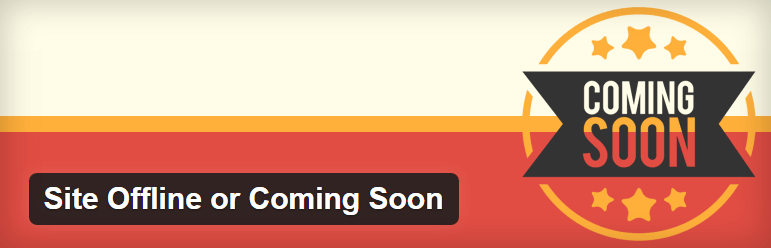
Site Offline or Coming Soon is a simple freemium plugin, suitable only for users familiar with HTML and CSS, in its free version.
Paid version, for $19,99, offers more options:
- advanced design and styling options
- automatic countdown
- mailing list building with MailChimp integration
- responsive layout with retina ready
- 10+ social media icons
This plugin has more than 40,000 active installs, and an average rating of 4.1 out of 5 stars, based on 20+ ratings. 1-star ratings are all over a year old, so they’ve probably fixed all the issues in newer updates.
Find out more about Site Offline or Coming Soon plugin.
We hope you’ve found this article useful. For more information on WordPress maintenance, check out our Maintenance category page.











