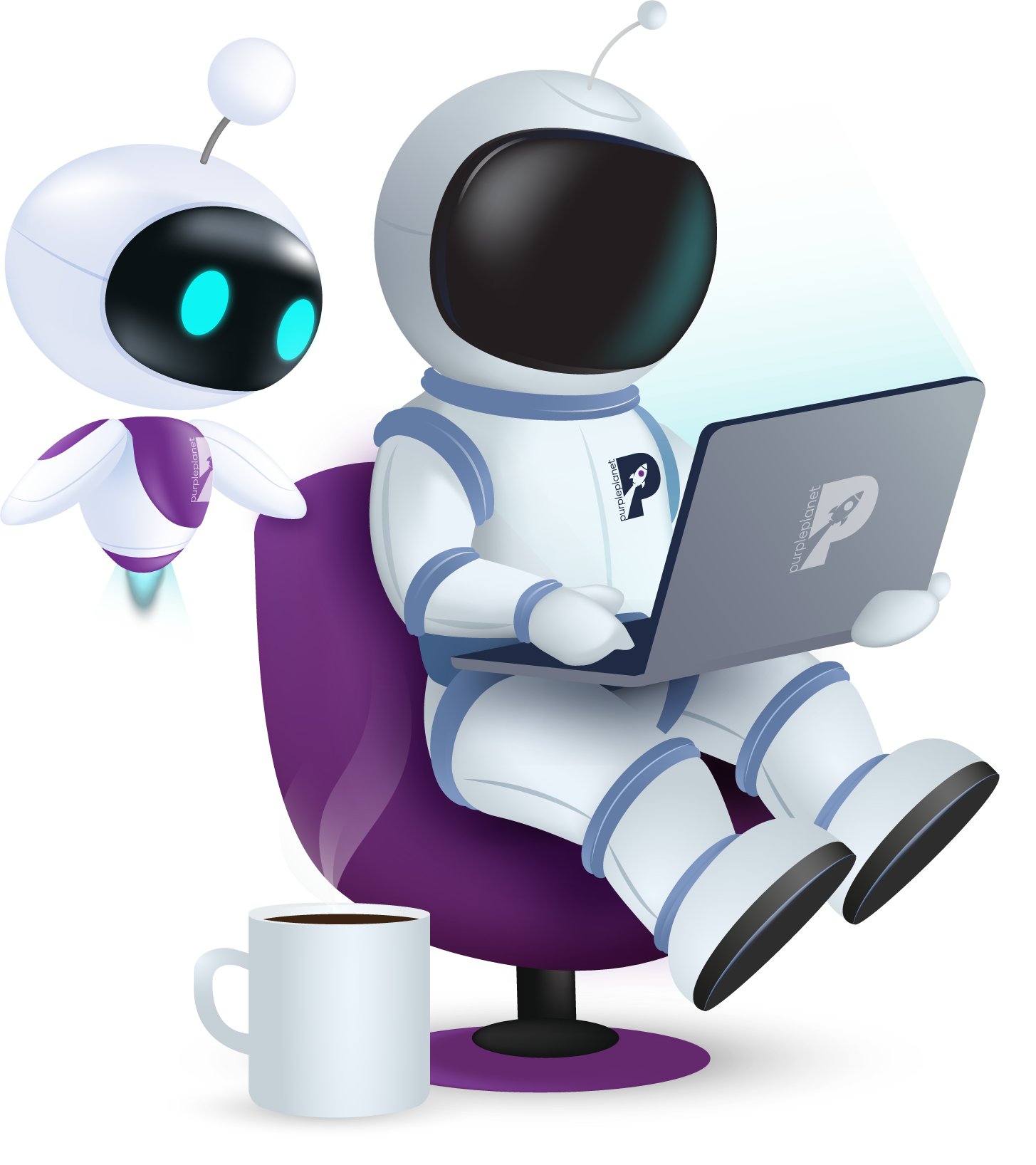Tips for Conducting an Accessibility Audit on Your Website
Key Takeaways
- When conducting an accessibility audit, you should use a blend of manual and automated techniques.
- Audits must be conducted at least once every 6-12 months, especially if you’re continually adding new content to your site.
- Don’t forget to invite people with disabilities to test your website. Their experience is the most accurate data to inform your changes.
Why accessibility matters
Website accessibility is essential for people with disabilities to access and use the internet with ease. It means people with certain motor, visual, hearing, or cognitive impairments can have equal access to online services and information.
Despite its obvious ethical necessity, web accessibility is a legal issue too. To learn more about creating an accessible website,check out our article here.
This article will discuss website accessibility audits, which involve a series of tests you can conduct to understand what you need to do to improve the accessibility of your website in accordance with certain guidelines.
Keep reading to learn how these audits are conducted and what you can do to get the most from them.
Striving for WCAG compliance
The Web Content Accessibility Guidelines (WCAG) were first created by the World Wide Web Consortium (W3C) in the 1990s and have since been evaluated, refined, updated, extended, and redeveloped multiple times. The current version of the WCAG is number 2.2, though version 3.0 is under development.
It’s important to note that the WCAG is not a legal requirement in itself, but it is the most renowned standard to strive for to comply with the various regulations in different countries (the UK’s being the 2010 Equality Act).
Website owners need only to familiarise themselves with the basic elements of the WCAG, as it is a technical and rather complex standard intended to be used by web developers.
In simple terms, the guidelines make up three levels of conformance: Level A, Level AA, and Level AAA. Success at Level A can be obtained with the most basic accessibility features, with the following two increasing in their demands.
It’s widely accepted that Level A and AA should be a priority for website owners, as AAA isn’t entirely necessary or achievable in every case.
What is an accessibility audit?
An accessibility audit is a series of tests that determine how accessible your website (or other digital product) is. ‘Accessible’ in this case refers to the usability of a digital product by everyone, including people with different disabilities.
Auditing ‘a representative sample’
For most sites, it’s not typical to audit every single page as it would take far too long.
The more efficient way is to audit ‘a representative sample.’ This means auditing every single different webpage template (e.g., your product page template). That way, any problems regarding that single template can be highlighted by the audit without going through every single product page (which could total thousands of pages!).
Your representative sample should include the following:
- Your website’s homepage
- Images, video, and audio content
- Content pages that are predominantly text
- Pages with interactive elements, such as forms and login functionalities
- PDFs and other types of documents
- Pages with dynamic content, such as pop-ups
- Webpages with navigational and search elements, including your sitemap
- Pages containing information about how to contact you, how to use your site, legal information, and accessibility
Who does the audit?
Can I do the audit myself?
If you have a good understanding of accessibility guidelines and are familiar with the tools and techniques used to test for accessibility issues, you may be able to conduct an accessibility audit yourself.
However, accessibility is a complex and nuanced issue, and it’s easy to miss important details if you’re not experienced in conducting accessibility audits.
If you’re keen on doing your audit by yourself, you’ll need to find a good tool.
There are numerous tools available that can help you identify common accessibility issues on your website, such as:
- WAVE Web Accessibility Evaluation Tool and Contrast Checker accessScan
- ComplianceSheriff
- Tenon
- ACTF aDesigner forApp
- a11y Color Contrast Accessibility Validator
- HTML_CodeSniffer
… and many more!
It’s important to note that some of these tools can only identify certain types of issues, so you won’t catch every problem on your website unless you use a range of extensive tools.
If you do decide to conduct an accessibility audit by yourself, a reliable testing tool is essential. When looking around at different tools, look for one that:
- Can cope with auditing large websites with thousands of pages and several subdomains (if applicable)
- Can organise its findings in a way that corresponds with the WCAG’s three compliance levels.
- Can perform audits on every type of web content, including HTML, PDFs, and other files.
- Can explain each issue that it identifies.
- Offers recommendations for fixing the problems it finds.
When conducting the audit yourself, make sure your approach is methodical and thorough (using the up-to-date WCAG will give you a good guide to work from).
What if I get someone to do it for me?
If you’re unsure about your ability to conduct an accessibility audit by yourself or you want to ensure that your website is fully compliant with guidelines, it’s always a good idea to contract a professional to do it for you.
These contractors have specialised knowledge and experience in conducting accessibility audits and are able to provide detailed feedback for resolving your site’s accessibility problems.
If you decide to hire someone to do the audit, you’ll need to provide them with the right information to ensure their work can be completed efficiently. Make sure you tell them the following:
- Your preferred timescale for the audit (allowing for bug fixes and user testing phases).
- The WCAG level of compliance you’d like to aim for (A, AA, or AAA).
- Whether you’ll need support implementing the problems identified.
- The name of your website and a description of its function.
- The demographic of your website users and customers.
- The most common user journeys, patterns, and tasks your website visitors take.
- The assistive technology and browser combinations you want your website compatibility-tested for.
- How old your website is (is it still in developmental stages?).
- Which parts of your website were built by a third party.
Additionally, you’ll want to make sure the auditors you hire will not be relying on automated tools exclusively. As the next section explains, it’s crucial that part of your audit is manual.
Whether you decide to do your audit yourself or get outside help, it’s essential that you leave no stone unturned.
Two different types of accessibility audit
Automated: an automated audit (often offered by online tools) is less costly and much quicker than the manual route. However, these typically only catch 30–40% of accessibility issues.
Manual: a manual audit is the most thorough type but is very labour-intensive. With this type, you can test your website’s compatibility with assistive devices, but they do require specialist help and can therefore cost more.
Since both types of audits have their merits, we recommend using a hybrid approach that combines the two. By being flexible, you can adapt your approach depending on your business’s needs, funds, and abilities. For example, you could invest in one large manual audit initially and then use automated tools for regular maintenance.
When should I conduct an accessibility audit?
In general, website owners should conduct audits at least once a year, preferably every six months.
If your website is undergoing major changes or updates, it would be a good idea to conduct an accessibility audit both before and after the changes are made to ensure the website remains accessible throughout the process.
Similarly, if your website has a high level of user interaction or is particularly complex, it may be necessary to conduct accessibility audits a few times a year to ensure that all elements of the website are accessible to everyone.
Remember that accessibility is an ongoing process, and website owners should monitor their websites for accessibility issues regularly and address them as they arise. Conducting accessibility audits is something that typically rises in cost when done less frequently, so website owners shouldn’t forget its importance.
Some websites might not have to conduct audits very often, especially if their design is stable and unchanging. If they’ve been audited in the past and no major changes were made to the
design or content since then, it won’t be necessary to audit the site until WCAGs change or the website is redesigned in some way.
How to get the most from your audit
Once your audit is complete, you’ll first need to resolve any issues that were found. These steps could be numerous and difficult or quite simple, depending on what the audit discovers. Ideally, your auditor or web developer can help you with implementing changes. If not, you may be able to address the issues yourself if you have the necessary technical expertise and resources.
Make sure you prioritise the accessibility issues that were identified based on their severity and impact on users. This will help focus your efforts on the most critical issues first and get a well-functioning website out to customers as soon as possible.
Don’t forget to reaudit your site once more after making your changes to ensure everything has been rectified properly (this may involve conducting another accessibility audit or using automated testing tools).
In addition to addressing the accessibility issues identified during the audit, website owners should also take steps to ensure that their website remains accessible over time. This may involve training staff members on accessibility best practices, implementing accessibility policies and procedures, and conducting regular accessibility testing to catch any issues that arise.
It’s a good idea, ‘post-audit’, to publish an accessibility statement on your website. This should demonstrate a commitment to accessibility for people with disabilities, identify the accessibility standard you’ve applied (e.g., WCAG 2.2), provide contact information in case visitors have problems, and disclaim any known limitations to mitigate frustration in users.
Top tips for conducting your accessibility audit
Now that you know the fundamentals of conducting a website accessibility audit, it’s time to run through some top tips and best practices to ensure your audit reaps the best results. Bear in mind the following ideas when planning and conducting your audit:
1. Make sure you test your website on several different devices and browsers so that you catch all potential issues.
2. Conduct testing with users with disabilities to get accurate and real-time feedback.
3. Create a checklist of everything you need to audit so you don’t forget. This can be a lengthy and multi-faceted process, so a checklist cannot be underestimated!
4. Test with different assistive technologies such as:
- JAWS and NVDA (desktop screen readers)
- VoiceOver and TalkBack (mobile screen readers)
- SuperNova (screen magnifier) and native browser magnification
- Dragon Naturally Speaking (text-to-speech)
5. Consult purpleplanet’s guide to website accessibility to create a highly inclusive digital experience for your users
Final thoughts
You’ve probably noticed from visiting our website that we offer a wide range of accessibility features via the icon in the bottom right. This is something we take pride in and that we can offer you too!
If you’d like help improving the accessibility of your website, our team of experts will be happy to help you! Get in touch via the link below.