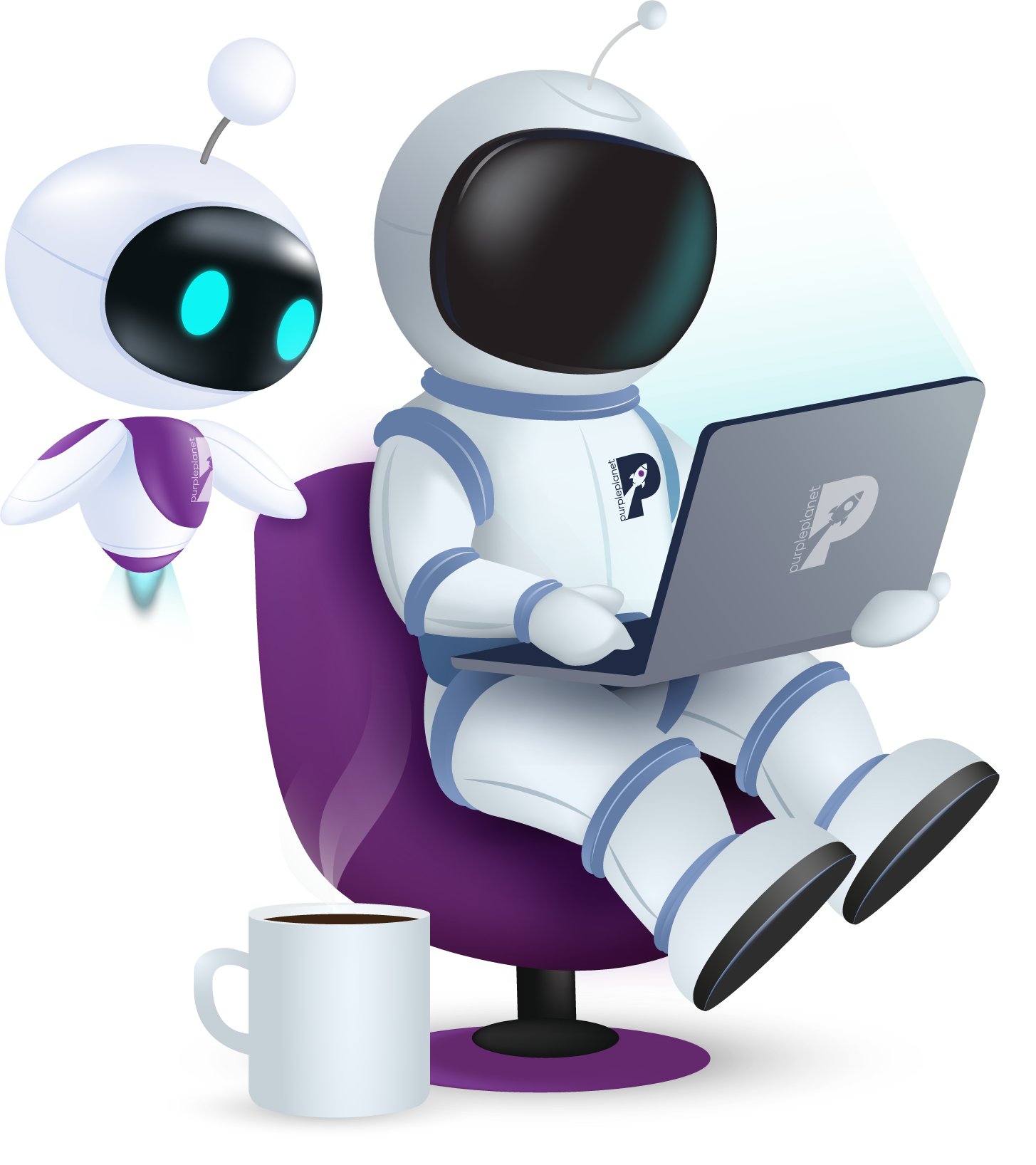The Power of Retargeting: Strategies for Facebook Ads to Re-Engage Potential Customers
Key Takeaways
- Retargeting ads surpass regular display ads in so many ways, making them the most valuable type of advertising online.
- The most effective strategies are always highly personalised through the use of segmentation and ad delivery optimisation.
- You’ll need to understand pixels, Facebook’s Ad Manager, and use your creativity to successfully design compelling adverts.
Imagine you’ve walked into a bustling market. Emerging out of the crowd is a shopkeeper who recognises you from your last visit. You had admired a beautiful antique vase but left without buying it. Now, the shopkeeper shows you the vase again, reminding you of its charm.
How would you feel? Touched? Intrigued? Tempted? That’s precisely the essence of retargeting! It’s personal, relevant, and highly effective.
Some believe that retargeting ads are 76% more likely to be clicked on than regular display ads, and the data shows the average CTR for display ads to be 0.07%, while retargeted ads boast a CTR of 0.7%.
This evidently effective tool has become a popular feature in the digital marketer’s arsenal, and Facebook, with its vast global audience, serves as the perfect platform. But how can you harness this power to re-engage those potential customers who’ve shown an interest yet left without making a purchase?
That’s exactly what we’ll explore in this article. Let’s dive in so you can discover how to refine your business’s Facebook advertising efforts.
What is retargeting?
Retargeting is a technique within digital marketing that targets users who have previously interacted with brands but didn’t convert. It relies on gathering information about previous user behaviour, whether it’s browsing or purchase history.
Like a friendly nudge or a gentle reminder, retargeting aims to re-engage these potential customers, drawing them back to your brand for a second chance at conversion. But why might a business embark on a retargeting strategy if they’re already running ads or other marketing campaigns?
Why conduct retargeting?
Increase conversion rates
First of all, retargeting actually works effectively. As we mentioned above, retargeting ads see a 10x larger CTR than regular display ads, so it’s a valuable way to advertise.
Being more relevant
Retargeting enables businesses to show ads that are highly relevant to users’ previous interactions with their website or online content. Since relevancy is a key factor in user engagement, being able to tailor ad messaging and content is fundamental to boosting engagement and conversion rates.
Recapture those abandoned carts
Retargeting can be an effective way to remind users about their abandoned carts and encourage them to return and complete the transaction. By displaying ads featuring abandoned products or offering incentives like discounts or free shipping, businesses can recover sales that they would have lost otherwise.
Maximise ad spend
Retargeting can be highly cost-effective, making it an attractive advertising prospect for cost-aware business owners. Given the higher CTR of running retargeted ads, we can estimate a higher ROI of about 10% compared with display ads.
Brand reinforcement
Retargeting helps businesses reinforce their brand and stay top-of-mind with potential customers by consistently displaying relevant ads. This works because retargeted ads can create a sense of familiarity and therefore build brand recognition, even if it doesn’t always result in a purchase.
So, how does retargeting work specifically on Facebook, and how can we harness its potential effectively? Let’s get to the nuts and bolts of it:
How to create your retargeting campaign with Facebook Ads
When’s the best time to retarget?
The answer to this question can depend on various factors, including the nature of your business, the customer’s initial interaction, and the customer’s journey stage.
It’s recommended that retargeting efforts form a permanent component in your sales and marketing strategies. However, if you’re looking for the right moment to take the plunge, try it when you notice a drop in engagement or when you want to remind customers of abandoned carts or viewed products.
How do I get started?
If you haven’t already, create an account with Facebook Business Manager. This is where you’ll manage your ad campaigns.
Before you can begin running a retargeting campaign, you’ll need to set up a pixel on your website so that you can gather the data needed to inform your ads.
Understanding pixels
When you’re first setting up, Facebook will provide your business with a pixel. You’ll then place this snippet of code into the header section of your website’s HTML (or use a tag manager to implement it).
Before it’s up and running, you’ll need to verify the pixel via Facebook Pixel Helper or Events Manager.
Once the pixel is set up on your website, it starts tracking users’ activities, taking note of the specific products they browse or add to their carts. This information is sent back to your Facebook account and will be used to inform your ad strategy.
The pixel may collect information about page views, purchases, sign-ups, browsing, and abandoned carts. Your next step is to select an audience that you wish to retarget.
Defining your custom audiences
You can group your audience in numerous ways – not just demographic data. Choose from segmenting customers into groups that have taken similar actions on your website or groups that are at the same point in the sales funnel.
Within Facebook Ads Manager, navigate to the “Audiences” section (within Ads Manager). Create your custom audiences here based on whatever factors are central to your strategy.
Create your campaign
When you’re ready, select “Create Campaign” in your Ads Manager. Here you’ll be able to choose the objective that best aligns with your retargeting goals and attach your pixel to your campaign. You’ll next need to configure your campaign settings, specifying its name, start and end dates, and ad delivery optimisation.
The ad delivery optimisation options will help your ads reach people who are most likely to interact with them in a desired way. For instance, you can choose between objectives such as conversions, link clicks, impressions, and reach.
So, while you’ve already determined your custom audience segments, ad delivery optimisation is a further act of segmentation that will maximise the return of your ad spend.
Set your budget
Setting your ad budget will be essential for controlling costs. With Meta Advantage campaign budget (previously known as campaign budget optimisation), you can set an overall budget for your whole campaign. Alternatively, you can set individual budgets for your ad sets, which is helpful if you have large differences in audience size across ad sets.
Learn more about setting ad budgets here.
Design your ad
When the time comes to design your ad, make sure it’s catchy, memorable, and impactful. Here are a few aspects to focus on:
- Visuals: Striking images or videos can grab attention. Ensure they are of high quality and relevant to your ad message. Your photos could be of products that were previously interacted with.
- Copy: Keep it short and punchy. Use persuasive language that speaks directly to the viewer.
- Call to Action: Make it clear what action you want viewers to take. Whether it’s ‘Shop Now’, ‘Learn More’, or ‘Sign Up’, a strong CTA can significantly boost engagement.
Choose ad placements
Select whether you want your ads to appear on Facebook, Instagram, Messenger or Audience Network – or all of them! You can do this in Ads Manager via the Placements section. Meta recommends using their Automatic placements setting because it can help maximise the reach of your ads, but you can select and exclude certain placements if you prefer.
As well as choosing the platforms your ads appear on, you can dictate whether they appear on desktop and/or mobile, and within Stories, Live Streams, or News Feeds.
Scaling your retargeting strategy
There may come a time in the future when your retargeting efforts are going well, and you’d like to invest more into them. At this point, you can do a few things to scale your strategy.
Scaling your retargeting strategy on Facebook can involve increasing your ad spend, utilising campaign budget optimisation, trying new lookalike audiences, trying new ad formats and placements, and targeting new geographic areas.
Deciding on your retargeting strategy
Now that you know how to navigate Facebook Ads, it’s time to figure out your retargeting approach. Here are five different ways you can re-engage customers:
1. Sequential retargeting
Sequential retargeting is like a film series. It involves showing different ads in a specific order based on user behaviour and creating a personalised ad narrative. It’s like creating an engaging storyline that subtly nudges the audience towards the final act of purchase.
2. Time-sensitive retargeting
This strategy targets visitors who interacted with your site very recently, leveraging their fresh recall and interest. While some retargeting strategies wait a week to touch base with potential customers, this method might reach out within 24 hours.
3. Product-specific retargeting
Product-specific retargeting simply shows a user what they’ve already liked. If a user shows interest in a particular product or category, show them more of it! Create ads featuring those specific products to reignite their interest.
4. Upselling and cross-selling
If a user has made a purchase, why not suggest complementary products or a premium version? For instance, someone buying a pair of hiking boots might also need a waterproof jacket – they just don’t know it yet.
5. Engagement retargeting
This strategy is for all those ‘window shoppers’ who engage with your social media content but don’t visit your website. Serve them ads based on their interaction with your Facebook or Instagram posts, videos, or Messenger.
Retargeting best practices
If you’re unfamiliar with retargeting, you might make a few rookie mistakes. Here are some tips and tricks that some people forget:
1. Frequency capping
Ever heard a song on the radio so often that it starts to grate on your nerves? Avoid that effect by limiting how often your ads appear to the same person. Facebook allows you to set a ‘frequency cap’ to prevent ad fatigue and maintain a positive brand impression.
2. Optimise your ads for mobile
As mobile usage continues to rise, ensure that your retargeting ads are optimised for mobile devices. Use responsive design, mobile-friendly layouts, and clear CTAs to deliver a seamless mobile experience.
3. Segment your audience
Segment your audience based on their interests, behaviour, and stage in the customer journey to tailor your retargeting ads effectively. This is essential because sending ads to irrelevant audiences isn’t worth your money.
4. Set an end time
Be mindful of the length of time you set for retargeting and avoid retargeting users indefinitely after their initial interaction. Set a reasonable duration that aligns with your marketing objectives and avoids annoying users with irrelevant ads.
5. Personalise ad content
It’s crucial that your retargeting ads resonate with your audience’s previous interactions and interests. Relevance is key and a fundamental component of retargeting that can’t be forgotten.
6. Test and refine
You won’t always get it right first time. So, don’t be afraid to test different strategies, analyse the results, and refine your approach based on what works best. You’re going to be spending money either way, so why not spend it on something that works?
Our team would love to help you launch a retargeting campaign. Get in touch via the button below so we can learn more about your business’s objectives.