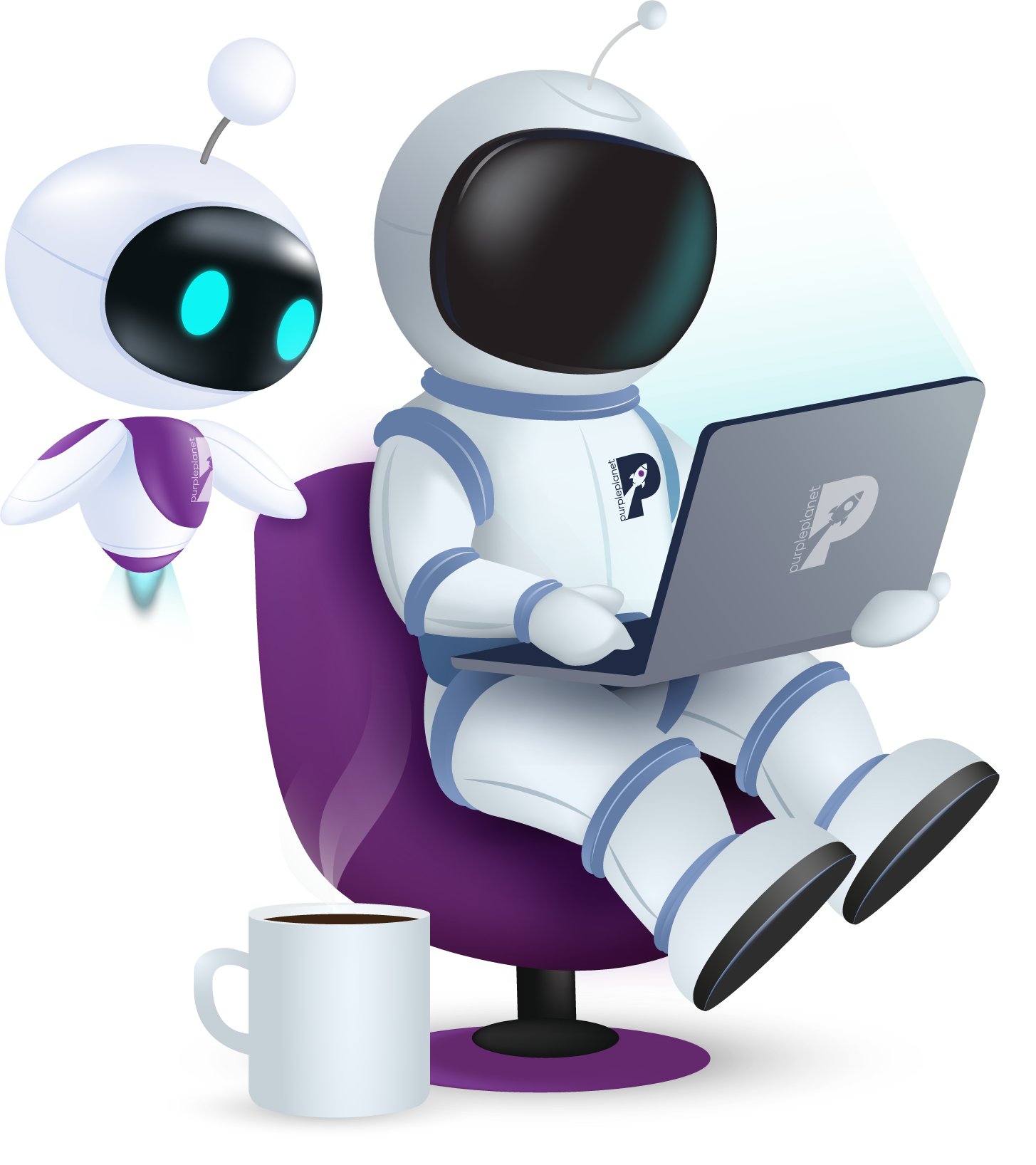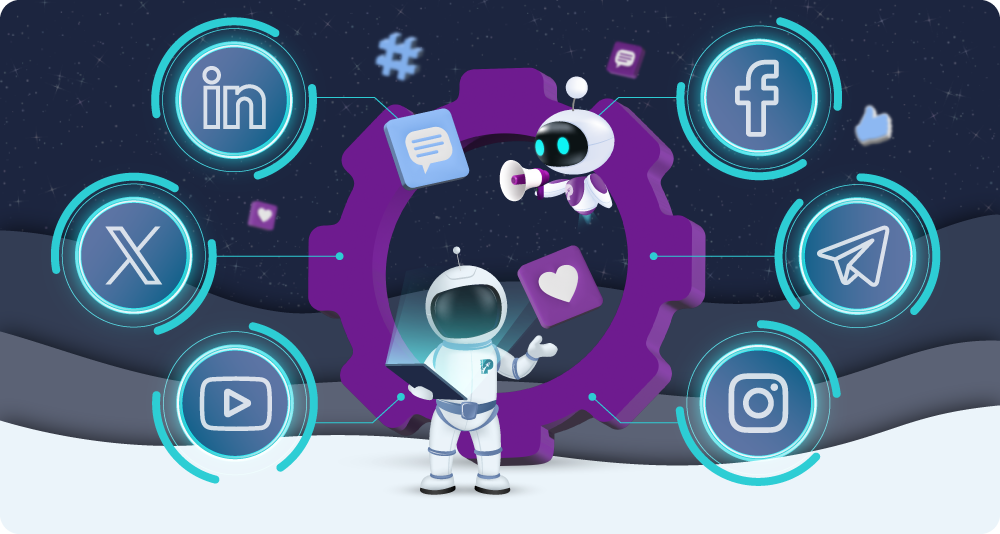
10 Tips for Effective Social Media Automation
Key takeaways
- Automating your social media activity frees up lots of repetitive tasks and the tools required often provide useful data aggregation.
- Most social media management tools offer all the features you need for automating social media activity. However, a dedicated automation tool like Zapier will elevate your workflows to the next level.
- Businesses should be mindful of automating their operations and implement specific strategies that preserve the ‘personal touch’ that current users love.
Automating social media for businesses involves using tools to manage and streamline various aspects of social media marketing. This practice can include scheduling posts, curating content, responding to customer inquiries, and analysing engagement metrics.
Automation tools allow businesses to maintain a consistent presence on multiple platforms without the need for continuous, manual intervention. Businesses can plan and schedule content in advance, ensuring that their social media feeds remain active even when staff are not directly managing them.
Automation also helps in aggregating data on user interactions and engagement, which can inform future marketing strategies and improve targeting. For example, automated analytics can show peak engagement times, audience demographics, and content preferences, enabling businesses to tailor their approaches to better meet their audience’s needs.
However, there’s a notable risk associated with the overuse of automation in social media: losing the personal touch.
Social media thrives on human connection and personal interactions. When communication becomes too automated, it can feel impersonal and generic to the audience, leading to a lack of genuine engagement. Consequently, businesses must balance the operational efficiency of automation with human-led interactions to maintain a truly engaging and relatable social media presence.
This article will provide guidance for automating your social media activity in 2024 and also give tips for preserving the personal touch of business-to-customer interactions:
Automating social media activity in 2024
In the current social media climate, raw and authentic content is best as users are tuned into fake and overly polished content. Engage your audience with behind-the-scenes action and human moments of emotion or humour to meet them where they are.
Social media in 2024 is also defined by influencers and creators (for the same reasons as the above). But even if your business is big or managed by camera-shy staff, it can still get involved. Instead of creating your own reels, you can partner with an influencer who shares your audience.
Keyword strategy may be fraught in the search engine world, but it’s still super important on social media. For many Gen‑Z and millennial users, Instagram and TikTok are their main sources of information and news. As a result, your content must be easy to discover – think keywords and hyper-specific content.
Even in 2024 (that seems increasingly futuristic) social media management tools are still constrained by the level of access allowed by each social network. By setting specific permissions, each social media platform dictates what tools can and cannot do (i.e., how often they can post, the types of data they can access, and the features they can utilise). This is super relevant when thinking about which social media management tool to pick for your automations.
The most challenging example of this is X (Twitter for those living under a rock). Before Elon Musk bought it, Twitter’s APIs were very permissive (i.e., businesses had access to a wide range of features). However, X is different now. To use features like social media listening and competitor monitoring, businesses will need to pay a premium of $42,000 per month.
If you want to use all the features X offers, you’ll need to choose Hootsuite – this is one of a few social media management tools that fully support it, though it’ll be expensive.
Surprisingly, social media automation tools are an area of tech that is not yet completely transformed by developments in AI. These tools have been using rudimentary AI for a while, and though there are some new content writing and competitor analysis abilities, new developments in AI don’t seem to be changing the field a great deal at the moment.
A guide to social media automation tools
Most social media management tools will have the features you expect, including automation. Their main differences will be important depending on your budget, team size, activity levels, and interface preferences.
When choosing between different tools, look out for tools that actually support the social network your business uses. Plus, it will be useful for the tool you pick to be able to analyse the performance of your posts.
If unsure, most tools offer free trials. So, try as many as you like before making a final decision.
Each of the following tools can automate the scheduling of posts, but they have varying stand-out features and qualities that will be important.
| Tool | Need-to-knows |
|---|---|
| Loomly |
|
| Buffer |
|
| SocialPilot |
|
| Sendible |
|
| Hootsuite |
|
Hootsuite and Sendible tend to be more comprehensive, making them more suitable for larger organisations and businesses needing extensive integrations.
Comparatively, Buffer’s offering focuses on simplicity and ease of use, which might be perfect for smaller teams or those new to social media automation.
SocialPilot and Loomly offer a balance, providing more advanced features than Buffer but potentially less overwhelming than Hootsuite or Sendible.
Using Zapier to enhance your automations
Social media management tools are one thing, but a designated automation tool will take your strategy to the next level.
For example, a tool like Zapier allows you to create automations that extend beyond the basic scheduling and posting. Whether you’re using Hootsuite, Buffer, SocialPilot, Loomly, or Sendible, you can create automated workflows across all your business tools using something like Zapier.
All the tools above integrate with Zapier, enabling efficient workflows such as:
- Hootsuite’s integration with Zapier allows you to automate workflows like instantly sharing Instagram posts as Tweets or saving mentions from Twitter directly into a Google Sheet for tracking and analysis. This can streamline how you monitor and react to social engagement.
- With Buffer, integrating via Zapier can enable you to automatically share new blog posts across your social networks as soon as they go live. This helps keep your content fresh and your audience engaged without manual intervention.
- With SocialPilot’s integration with Zapier, you can set up an automation that connects your email marketing platform, like Mailchimp, with your social media channels. Whenever you send out a new email campaign, Zapier can trigger SocialPilot to post an update on your social media profiles about the new content.
- Loomly and Sendible, when used with Zapier, allow for creative automations such as sending alerts to Slack or Microsoft Teams whenever there’s a need for post approval or feedback from the team, ensuring that communication flows swiftly and no posts go unchecked.
Automations can make a business’s ecosystem more interconnected, efficient, and error-free – not to mention increasing the impact of social media efforts.
10 best practices for automating social media activity
As mentioned earlier, all this automation and streamlining can reduce the personal touch of B2C and B2B communications. When automating content posting and customer interactions, businesses should be aware of certain best practices that protect against becoming generic and impersonal:
1. Be aware of trends and current events
If your brand never indicates an awareness of current affairs, it’s going to be really obvious that you’re automating your content. Some content will need to be posted spontaneously as things occur in the news (depending on what’s relevant to your business, this could be certain government policies or viral celebrity moments, for example). So, make sure your content production has the capability of creating and posting content on the fly if relevant current affairs come up.
2. Schedule your posts strategically
Automate your posts to go live during peak user activity times specific to each social media platform. This will maximise visibility and aim for peak engagement, giving you the best advantage over disengagement.
3. Maintain variety
There are lots of things you can do to keep your social media feed dynamic. Use a mix of content types such as images, videos, quizzes, polls, and text posts. You can also create a series of content (i.e., releasing a post a day for a week under the umbrella of a ‘series’) as this can keep users excited for your next post. Make sure to rotate themes and topics.
4. Humanise your brand through content
Occasionally including behind-the-scenes content, employee stories, or personal messages from the team can make your posts feel really personal. So, while they may be automated, they won’t feel robotic.
5. Reserve automation for routine tasks only
If you’re really worried about the personal touch, you may choose to only use automation for the most repetitive and routine tasks.
You might choose to only automate sending thank-you emails after customer purchases and alerting customers to upcoming events. For more nuanced interactions, such as addressing customer complaints or answering complex queries, you might prefer a human touch.
6. Set up responsive bots
Chatbots are becoming a lot more advanced. Some are so good that it’s not obvious to customers that they’re not speaking to a human customer service assistant. This obviously requires a very well-designed bot, but it’s certainly possible with all the recent developments in AI.
When automating customer interactions, you need to be confident that users are getting a satisfactory experience. If you can ensure that with a chatbot (read our article for advice), go ahead. But if you can’t, make sure there is human help on hand for complex issues.
7. Personalise automated replies
If you choose to set up an automated reply process, it’s a good idea to get some personalisation involved. Customise automated responses with the customer’s name or reference to their specific issue to make their interactions feel less generic and more satisfying.
8. Monitor conversations
Though automated customer interactions can be very high-quality these days, it’s still a good idea to monitor them. Regularly review automated interactions to ensure the responses are always appropriate and helpful. You may need to adjust scripts as needed to improve their accuracy and relevance.
9. Prompt human follow-up when needed
You could ensure that your automation systems are set up to recognise signs that a customer would prefer a human interaction. You could instruct your system to notice when a certain customer response or action occurs and to notify your team to step in instead.
10. Regularly review your approach
As always, it’s super important that you continuously monitor your strategy. Maybe schedule in a monthly review to keep on top of this. The data you examine will let you know what is and isn’t working, encouraging you to develop strategies that best engage leads.
Final thoughts
Automation is an exciting element of our modern marketing climate, providing endless use cases to improve operations and customer engagement tactics. With all developments, though, come new challenges.
It will be important to stay in touch with your brand values and appeal to customer preferences for authenticity. If you keep up to date with current trends and keep an eye on performance analytics, your social media automations will enhance your strategy instead of overly mechanising it.