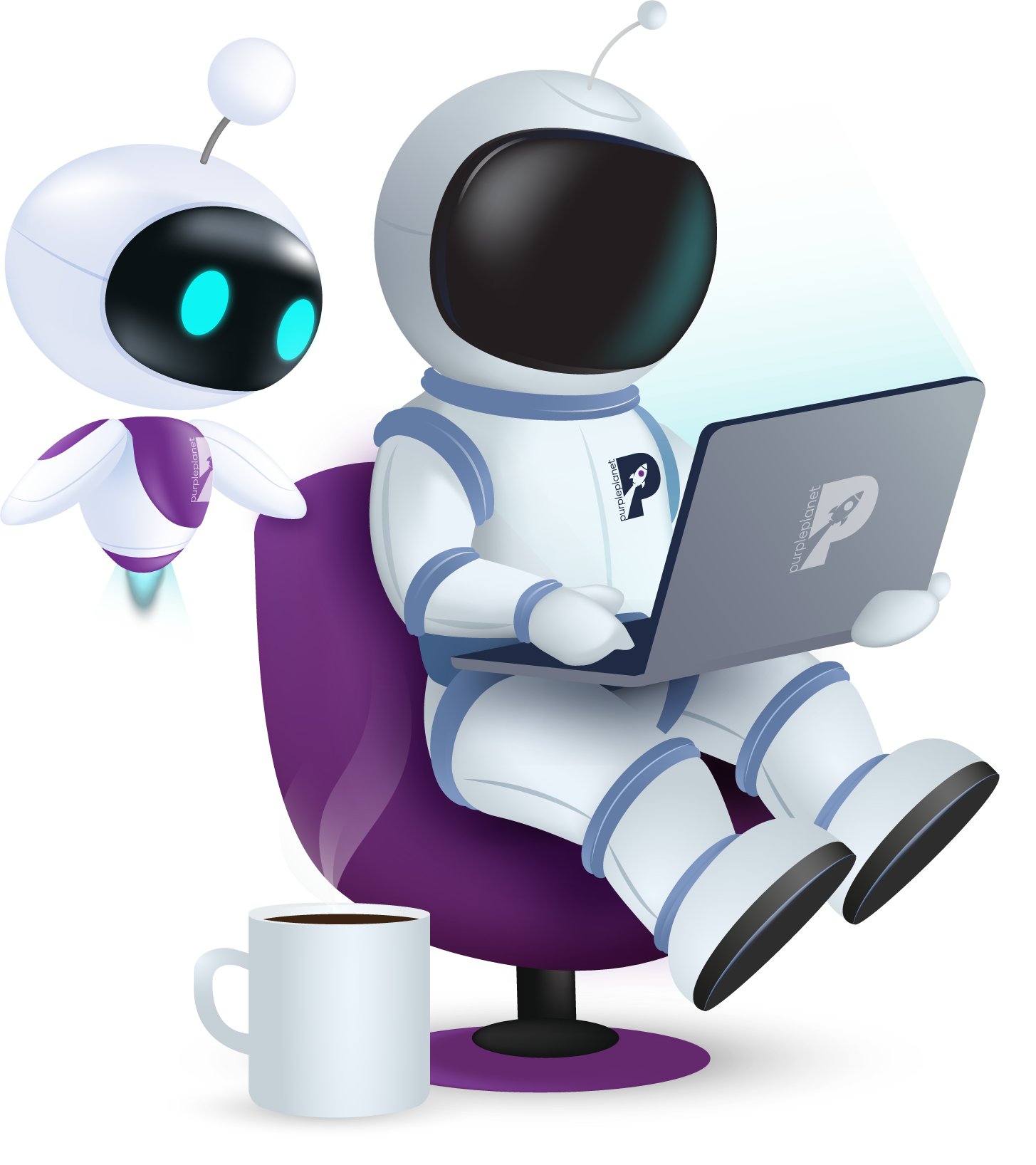Optimising Website Conversions: A 3‑Step Guide to a Successful Website Relaunch
Key takeaways:
- Relaunching your website is an all-encompassing way to optimise its conversion rate.
- CRO website relaunches tackle everything from user experience to technical updates.
- When optimising your site’s conversion rate, you’ve got to take note of KPI data before and continually afterwards.
Why is conversion rate so important?
Conversion rate is the percentage of website visitors or users who take a desired action. The action could be a click, a sale, or a mailing list sign-up.
Conversion rate is an essential metric for e‑commerce business owners to monitor, as it indicates the performance of specific web pages, marketing campaigns, email designs, and more.
Keeping an eye on conversion rate means understanding why users feel compelled to complete specific actions that benefit your business and what can be done to encourage these actions if performance is poor.
Why might websites have low conversion rates?
Websites could have low conversion rates for a wide range of reasons:
Misuse of CTAs
- There are too many CTAs on web pages which results in users being overwhelmed or confused
- The CTA is unclear, resulting in low engagement levels among visitors
Poor user experience
- The checkout process is overly complicated and difficult, resulting in users abandoning their carts
- The UX (e.g., navigation, filtering, and sorting) of the website is poor, resulting in confused or frustrated visitors
- The website isn’t optimised for mobile use, resulting in higher mobile bounces
- There isn’t any chatbot or live chat box to help customers when they get stuck
- The website loads too slowly, which causes frustration in visitors, and they quit the web page
Low trustworthiness
- The website’s design is outdated, resulting in an untrustworthy first impression. Users don’t feel safe making purchases, so they leave the website
- The business’s marketing techniques are spammy or poorly designed, resulting in low trust among recipients
Ineffective marketing
- The website SEO isn’t optimised, so your web pages aren’t showing up in the SERPs
- The business isn’t making use of follow-ups or remarketing techniques (e.g., abandoned cart emails)
Low product engagement
- Users don’t understand your product or why it will benefit them
- The images of products are poor, and so they fail to engage website visitors
- The copywriting around products doesn’t convey the value of products effectively
If your website’s got a low conversion rate, there are loads of things you can do to improve it. This process is known as conversion rate optimisation (CRO), which can involve numerous strategies and testing methods.
The strategy we’ll explore in this article is relaunching your entire website, which can tackle a wide range of issues.
Why should businesses relaunch their websites?
Website relaunches address five main issues that relate to conversion rate:
1) Improve responsiveness
Relaunching a website is a great opportunity to improve things like site loading time, mobile optimisation, and other things that relate to site responsiveness, such as navigation.
2) Boost SEO
Relaunching a website can involve lots of SEO work, from technical and on-page improvements. It’s an opportunity to take stock of keyword usage across all web pages, from a site’s hero page to its product descriptions.
Businesses might need to define their meta tags and set up redirects or create category pages that act as funnels for their product pages.
3) Improve user experience
A website relaunch is a perfect time to update elements relating to user experience. Improving loading time is one thing but getting a UX designer on board at this stage can be extremely valuable. Allow them to update things such as CTA usage and the checkout process to improve user experience.
4) Modernise website design
If you feel that your website’s design is outdated, a relaunch is exactly what it needs. Spend this time updating and modernising all elements so that users’ first impressions are aligned with your company’s vision of itself.
5) Conduct technical updates
If you’ve identified technical issues that are causing a low conversion rate, a relaunch is a perfect way to tackle lots of problems in one go. Use this time to update and upgrade your content management system, plugins, theme, server, and hosting.
If any of these reasons resonate with your business, keep reading to learn how you can relaunch your site in three steps to improve its conversion rate
How to relaunch a website in three steps
Step 1: the “before” phase
The first step in relaunching your website is identifying why you’re doing it. You need to define key areas you intend to improve so that you can map out your plan of action.
You might already know what’s wrong with your website. But if not, use the list above to identify areas of interest.
Whether you want to improve your CTAs, user experience, trustworthiness, marketing, product engagement, SEO, responsiveness, or technical aspects, make a list outlining your main concerns.
Ensure that you only focus on elements that are highly likely to be causing serious problems because you don’t want to waste your money on small fry.
Once you know what you want to fix, get in contact with specialists who can help. You might want to contract the services of any of the following professionals:
- Conversion rate optimiser
- Web designer
- UX designer
- On-page SEO specialist
- Technical SEO specialist
- Web developer
- Digital marketing manager
- Copywriter
Make sure to record KPIs as they stand before you make any changes or relaunch your website. Make a note of traffic levels, page speed, bounce rate, conversion rate, sign-ups, and average time spent. That way, you’ll be able to see the extent of your relaunch’s success.
Top tip: a successful website relaunch always takes data into account. When noting down your KPIs, do some competitor analysis. What conversion rates are similar businesses seeing? How much traffic do they tend to capture, and how often is their content being shared on social media? Knowing these statistics will put your goals and failings into perspective, providing clarity to your strategy.
Step 2: the “during” phase
Once you know what you want to achieve from your conversion rate optimisation journey, it’s time to start implementing the necessary changes.
Not all of the following checklists will apply to every website’s relaunch, as everyone’s goals and needs will be different. Nevertheless, use the relevant checklists to ensure your “during” phase is thorough and effective:
Plan your website’s new structure:
- Create a list of new pages you want to add to your website
- Identify low-performing pages or those with no value or aim (remove or improve them)
- Map out the internal links you intend to create
- Define clear and singular CTAs for each webpage
- Ensure each webpage is accessible and provides helpful information to any visitor requirement
Reinvent your website’s design
- Create an entirely new style guide with the help of a designer, keeping in mind your key values (e.g., minimalism, playfulness, or authority)
- Ensure style and design guidelines are catered to mobile as well as desktop devices
- Create style tiles, wireframes, and a sitemap
Optimise user experience
- Outline different journeys prospects will want to take through your webpages
- Identify one clear CTA per web page
- Make space for accessible information
- Create a chat box or FAQ section
- Create enticing CTA button designs
- Clarify the purpose of each and every webpage
- Weed out distractions and surplus elements on each webpage
Boost SEO
- Make sure the website is crawlable and indexable
- Use HTTPS
- Install an image compression plugin
- Ensure the website is accessible at one domain
- Fix broken links, broken pages, and duplicate content
- Conduct keyword research for each webpage – even non-blog pages such as product pages
- Create SEO-friendly content for each webpage
- Start a blog if you haven’t already – producing helpful and accessible content for your target market
- Use short but highly descriptive URLs, compelling meta descriptions, and compelling title tags
- Create internal links between the website’s pages only when applicable
- Ensure your images aren’t too big to slow loading speed
Improve site responsiveness
- Reduce the number of redirects and roundtrips to first render
- Reduce image size and anything else that slows site loading speed
- Ask your web designer to allow for touchscreens
- Adopt a fluid grid
- Reduce website elements on mobile to adjust to smaller screens
- Use viewports to improve responsiveness across device types
Conduct technical updates
- Update your content management system, plugins, and website theme
- Upgrade your site hosting plan and server
Boost product engagement
- Enlist the help of a copywriter to rewrite your product descriptions, landing pages, and any other pages that discuss your products or services – these need to be crafted in a way that entices visitors
- Take new photos and videos of your products in a way that makes them look irresistible, and that clearly displays their uses, features, and functions
Reinvent your marketing strategies
- Ensure campaign URLs are functioning correctly so that you can easily track them
- Create enticing pop-ups for mailing list sign-ups so that you can follow up on abandoned carts more often
Redesigning a website can take between 1.5 and 3 months, depending on how complex the project is. As a website owner, most of your time will be spent collaborating with contractors and approving their designs and drafts.
Top tip: create a list of priorities for your website. If your blog content is already pretty good, but you’ve got extremely poor UX, there’s no use putting more money into blogging efforts. Since a website relaunch can become such a large project, it’s essential that you fix the biggest problems first.
Step 3: the “after” phase
Even after you’ve relaunched your website, there’s still the “after” phase. After launching a site (or conducting any CRO, in fact), businesses need to carry out testing. There are two kinds of testing you’ll need to conduct. Pre and post launch tests:
Pre-launch tests:
Responsiveness
- Perform A/B tests on a range of devices to see whether design changes are responsive to different-sized screens
- Test your website’s performance across a range of browsers and check that text and image resolutions, loading speed, and design elements are consistent across them
Usability
- Check that all pages are easy and convenient to use and understand
- Ensure that important information is accessible from all webpages
- Conduct a content check, looking for grammar and spelling mistakes
- Check that all company and product information is correct
- Verify that the design choices are functional and that they don’t hinder the use of the site
- Ensure images are placed properly and sized correctly
Links
- Test redirects to ensure they’re functioning as they should
- Check that outbound and internal links are functioning properly
- Check that Google Search Console isn’t flagging any broken links
HTML/CSS validation
- Check that the site is actually available to search engines
- Ensure that you have accurate sitemaps in both HTML and XML formats
- Ensure there are no HTML syntax errors
Post-launch tests:
KPIs
- Monitor the same KPIs that you marked out in the beginning to see whether your changes have had a positive effect
SEO
- Monitor your SEO performance over the first three months post-launch
Why you should continually monitor and improve your conversion rate
If you’re wondering what to do after relaunching a website, it’s not too different from what you’ve been doing – but it’s a lot less intense.
Just because you’ve relaunched your website, it doesn’t mean that your work is done. A common mistake among website owners is forgetting that CRO is a continuous process.
You will have learned from your relaunch that it’s a lot of work. All that designing and developing drains company resources, funds, and time. So, moving forward, it’s important that you continually monitor and improve your conversion rate rather than occasionally.
You can do this by continuously testing elements of your site and introducing new features, styles, buttons, and marketing methods. Where there are significant results, make changes! And where you see big dips, take action. This way, you won’t have to exhaust your resources on one large project.
Success story: How Wasp Barcode improved conversions by 250%
Wasp Barcode is a company that sells inventory and asset management software B2B. The business owners wanted to see an increase in the number of demo requests they received since their sales team were already highly capable of turning these demo requests into completed purchases.
Wasp Barcode decided to completely redesign its website with the values of credibility and authority in mind.
The project was a success, and in six months, Wasp Barcode saw an increase of 250% in demo request conversions.
Final thoughts
If you’d like to see an improvement in your website’s conversion rate, don’t hesitate to get in touch with our team. purpleplanet offers a range of services that can help.