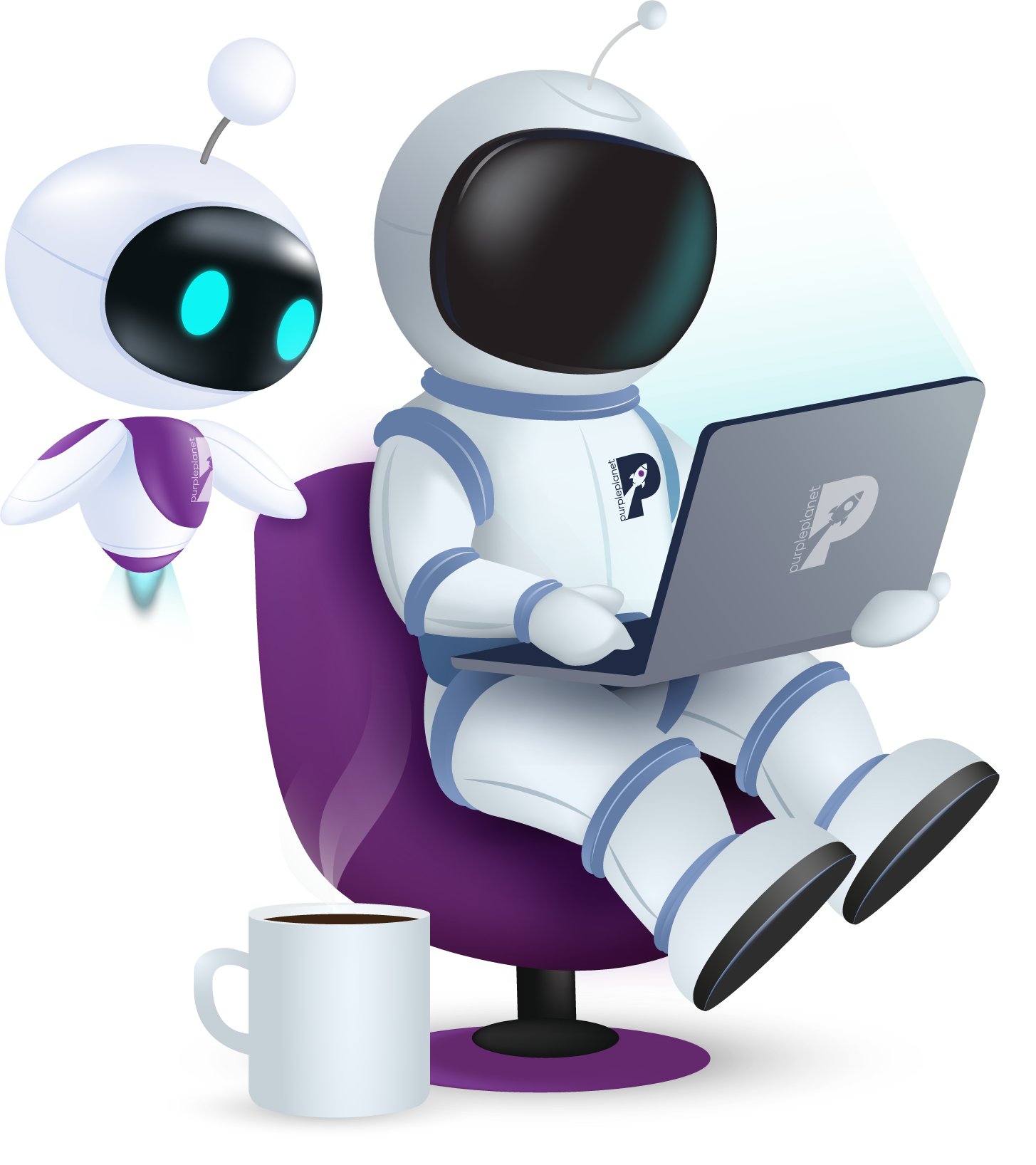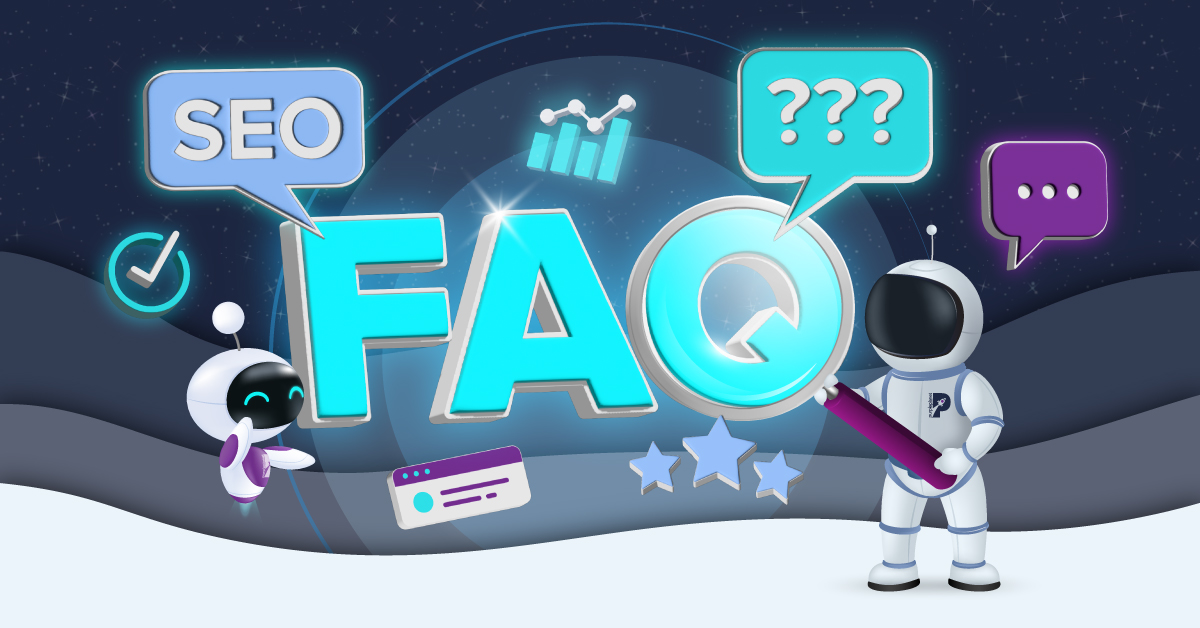
SEO for FAQ Pages: A Guide for Better Rankings
Key Takeaways
- FAQ pages are brilliant for boosting SEO, ranking position, customer satisfaction, session length, conversion rate and more.
- Research is crucial to creating effective FAQ pages. That includes conducting keyword research, consulting staff, and digging through social media comments to find common queries.
- You might need to dabble in new strategies, such as internal linking and schema markup, but these aren’t as difficult as they sound.
FAQ pages: the fundamentals
What are FAQ pages?
Frequently Asked Questions (FAQs) pages do what they say on the tin. Businesses often include an FAQ page on their sites to answer common questions they receive from customers and leads regarding their products or services.
Just like any other web page, FAQ pages can be optimised for SEO. This means making the pages more visible and accessible to people who are searching for information related to a website’s niche.
Are FAQ pages good for SEO?
When FAQ pages are executed properly, they can be incredibly valuable for search engine optimisation (SEO). This is because FAQ pages offer exactly what SEO stands for: helping users find answers to their queries.
So much so, that businesses are actively encouraged by SEO experts to include FAQ pages on their sites and FAQ sections on their blog pages. Providing concise answers to user queries means that passages of content could be picked up by search engine bots and be featured on Google as featured snippets or in the search engine’s own FAQ section (named “People also ask”).
Once website owners ensure their FAQ pages are optimised with relevant keywords and designed with user experience in mind, they’re in a much better position to make the following gains:
- Ranking for more keywords and ranking higher in SERPs, thus attracting more website visitors.
- Increased session length through internal linking.
- Greater customer satisfaction with easy-to-find answers, reducing bounce rate.
- Boosting conversion rate due to increased number of website visitors.
- Enhanced sense of brand affinity in site visitors when FAQs convey the brand’s personality and values.
- Reduced number of chats and calls to customer service as common questions are already being answered.
Evidently, numerous results can be achieved by providing website visitors with well-optimised FAQ pages. But how can you go about optimising them?
Let’s dive into some best practices for creating FAQ pages:
7 best practices for FAQ pages
1. Compile the most common questions users have
The foundation of an effective FAQ page lies in understanding what your users are genuinely curious about. To create an FAQ page that resonates with your audience, you must first identify the most common questions they have.
One way you can find these is by utilising your team’s insights. Staff members who interact with customers daily are treasure troves of information. They’ve heard every question in the book and can provide extensive lists of typical customer queries.
You may also want to look at any surveys, feedback forms, and interviews you may have conducted over the years to understand common concerns, doubts, and questions.
Another way to identify FAQs is to examine chat logs and site search data, as this can reveal patterns and queries that might not surface in direct interactions. Furthermore, platforms like Reddit and Quora are filled with user-generated content and questions that may be applicable to your FAQ page.
Additionally, tapping into the comments and direct messages from your brand’s social media followers can reveal recurring questions and themes.
And finally, perusing Google’s People also ask (PAA) sections for the keywords you want to target can be a goldmine for understanding the questions that are top-of-mind for your audience.
By employing a combination of these strategies, you can compile a robust and relevant list of questions that truly reflect what your users want to know. It’s important that you have solid reasons for each one of your FAQs because a carefully curated resource that addresses real user needs is what SEO is all about.
2. Organise your FAQ content
Organising the content on your FAQ page is a crucial step in making it user-friendly and effective. Rather than presenting a jumbled mass of questions and answers, it’s essential to structure the page in a way that guides users effortlessly to the information they seek. This can be achieved by using categories and sections that group related questions together.
For example, if your business offers multiple products or services, you might create separate sections for each one, with subcategories for specific features or common issues. This hierarchical approach not only makes the page more visually appealing but also allows users to quickly zero in on the exact information they need.
Additionally, consider incorporating navigational elements like a table of contents, hyperlinked questions that lead directly to answers, or even a search function within the FAQ page. These tools further enhance the user experience by providing multiple pathways to the desired information.
3. Make sure it’s high-quality
Creating high-quality content for your FAQ page means crafting informative, concise, and well-structured answers that focus on user experience. Start by ensuring that your answers are clear and easy to understand, avoiding jargon or overly technical language. If a complex topic requires explanation, consider linking to a more detailed resource.
Strive for conciseness but also completeness in your answers. Provide enough information to fully address the question without overwhelming the reader with unnecessary details. Consistency in tone and style throughout your FAQ page helps in creating a cohesive user experience.
Sometimes, images or videos can explain a concept more effectively than text. If a visual aid can enhance understanding, don’t hesitate to use it.
4. Utilise schema markup
Utilising schema markup for FAQs involves adding specific code to your website to inform search engines that your content is structured as questions and answers. This practice enhances search engine visibility and can lead to your content appearing in featured snippets.
To implement FAQ schema markup, you’ll need to identify the questions and answers on your page that you want to mark up. Then, you can use a structured data format, such as JSON-LD, to add the appropriate markup to your HTML. Many content management systems and SEO tools offer easy ways to do this, even if you’re not a coding expert.
5. Optimise page titles, meta descriptions, and H tags
Optimising the titles, meta descriptions, and heading tags (such as H2, H3) on your FAQ page is a vital practice to enhance both user experience and search engine performance.
For titles and meta descriptions, the goal is to write compelling and keyword-rich content. The title should be an accurate and engaging summary of the page’s content, ideally incorporating relevant keywords that users might search for.
Similarly, the meta description should provide a concise overview of the page, including key terms that reflect the content. This not only helps search engines index your page more effectively but also makes your listing more appealing in search results, encouraging users to click through.
Heading tags play a different but equally important role. By using proper heading tags (e.g., H2 for main headings and H3 for subheadings) to organise your questions and answers, you create a clear hierarchy of information on your page.
This structure helps search engines understand the relationship between different parts of your content and can improve how your page is indexed. It also enhances readability for users, allowing them to navigate the page more easily and find the information they need.
6. Monitor and analyse key metrics
Monitoring and analysing the performance of your FAQ page is essential for understanding its effectiveness and identifying opportunities for improvement. By tracking key metrics and user interactions, you can make data-driven decisions that enhance your webpage’s performance even further.
Monitor metrics such as:
- Page views
- Time spent on the page
- Session length
- Bounce rate
- User flow
- Conversion rate
Understanding these metrics can provide insights into how users are engaging with your FAQ page and where there might be room for improvement.
7. Update and expand
Regularly updating and expanding your FAQ content is a fundamental practice that ensures the information remains relevant, accurate, and authoritative. As your products, services, or industry evolve, so too should your FAQ page. This ongoing commitment to maintaining fresh and pertinent content can have a positive impact on both user experience and SEO.
From an SEO perspective, regularly updated and expanded content signals to search engines that your page is active and current. This can enhance your page’s authority and relevance in search engine rankings, leading to increased visibility and traffic.
With this in mind, we recommend that you review your content regularly to identify any information that may have become outdated or incorrect. Changes in regulations,
technological advancements, shifts in customer behaviour, or updates to your own products and services can all necessitate revisions to your FAQ content.
Boosting your FAQ pages with internal linking
Internal linking, the practice of linking to other relevant pages within your website, plays a vital role in enhancing the overall SEO and user experience of your FAQ page.
It’s more than just a navigational tool; internal linking serves as a strategic approach to guide both search engines and users through a coherent and interconnected web of information. Plus, it can increase the length of time users spend on your website, improving your site’s reputation and the likelihood that visitors will convert.
Here’s how internal linking can improve the overall SEO of your FAQ page:
Creating a cohesive user journey
Internal linking helps create a seamless and intuitive journey for users. By linking to related content, products, or services within your FAQ answers, you guide users to further information that complements their initial query.
This not only enhances their understanding but also encourages them to explore more of your site, potentially leading to increased engagement and conversions.
Enhancing SEO through link equity
In the world of SEO, internal links help distribute link equity (or link juice) across your site. Link equity is a search engine ranking factor based on the idea that certain links pass value and authority from one page to another.
By strategically linking from your FAQ page to other relevant and authoritative pages, you can distribute this value, boosting the SEO performance of linked pages.
Improving site navigation and indexing
Internal links assist search engines in understanding the structure and hierarchy of your website. By creating clear pathways between related content, you help search engines index your site more effectively.
This can supposedly lead to improved visibility in search results as search engines better understand the relationships between different parts of your site.
Highlighting important content
Through internal linking, you can emphasise certain pages or content that you consider valuable or essential. By linking to these pages from your FAQ section, you signal to both
search engines and users that this content is significant and related to the questions being asked.
As a result, users are likely to click through to multiple pages and perhaps convert on a later page.
Providing context and relevance
Internal links add context to your content by connecting related information. This interconnectedness helps search engines understand the relevance of your content to specific queries, potentially improving your rankings for those topics.
Plus, you provide more detail and information to users who may want to learn more.
Final thoughts
Optimising FAQ pages isn’t too different from optimising your other web pages. It’s really the same SEO best practices in a slightly different context.
By seeking to understand your audience more deeply and implementing some fundamental SEO expertise, you can begin to create brilliant FAQ pages that have featured snippet potential.
Just be sure to always support your decisions with data – whether it’s from your keyword research or KPI analysis.