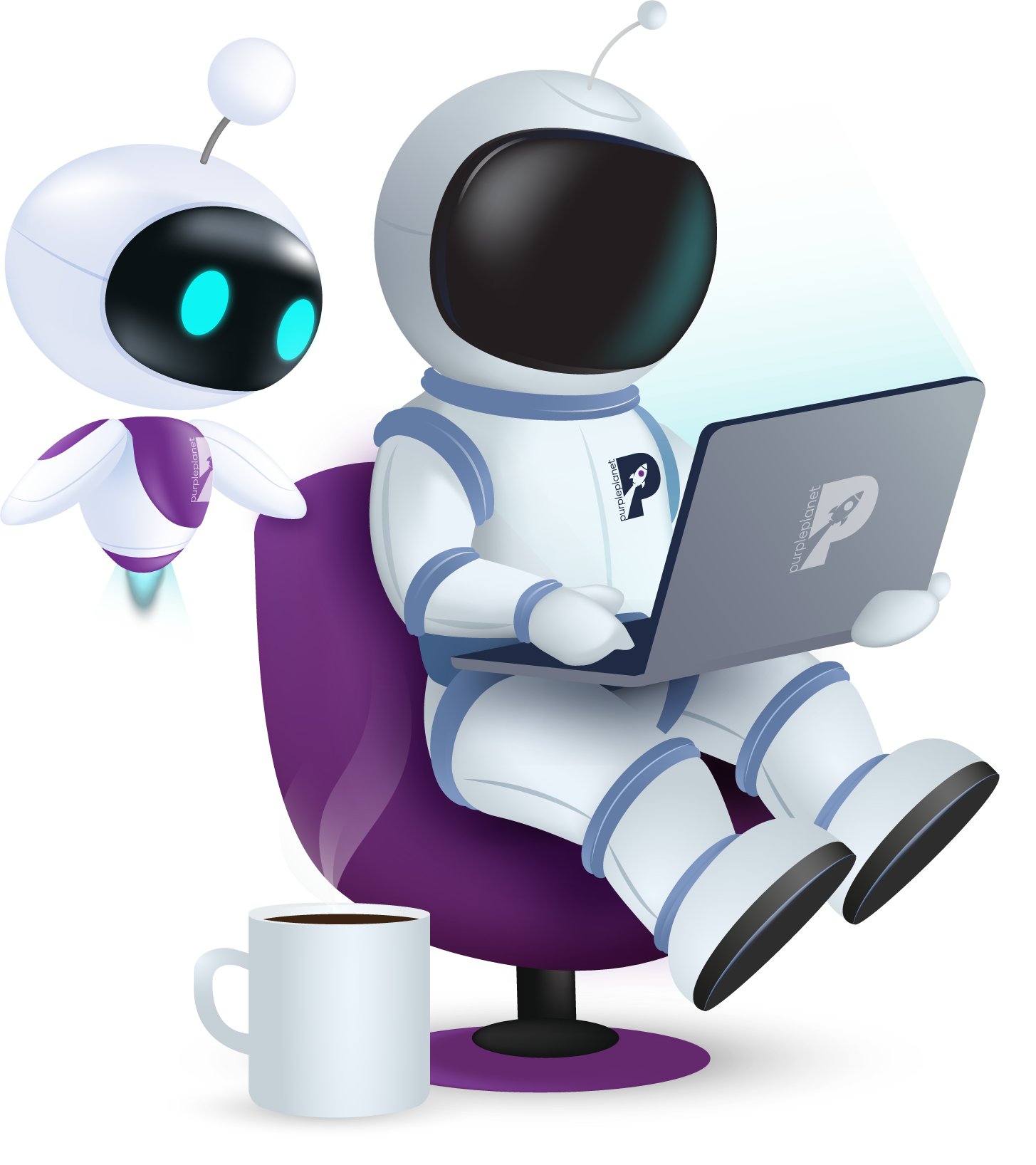The Ultimate Website Launch Checklist: 20 Must-Dos for Success
Key Takeaways
- When launching a website, there are a few crucial planning and testing phases you’ll need to go through.
- Data will support you on every step of your journey – you’ll need to befriend analytics and KPIs.
- You don’t need to launch a website on your own. There are loads of ways your project can be made easier.
Whether you’re unveiling a brand-new site or injecting new life into an existing one, the journey from concept to live website is full of critical decisions and meticulous planning.
In e‑commerce and digital marketing, your website is more than just a shop window; it’s a storyteller, a salesperson, and often the first point of contact with your customers. It reflects your brand’s identity, values, and commitment to user experience. But how do you ensure that your site resonates with your audience and stands out from the competition?
This 20-step checklist guides you through each stage of launching or relaunching your website. From budgeting to post-launch analysis, we’ve left no stone unturned.
Let’s dive in.
Website launch checklist: 20 must-dos
1. Consider your time and financial budgets
Launching or relaunching a website calls for both time and financial investments. Before starting, you’ll need to consider how much you can spare for each.
The time it takes to launch a website can vary significantly. For a basic e‑commerce site, it might take as little as a few weeks, while more complex projects could extend to several months. Learn more about website-building times here.
When it comes to budget, there’s a broad spectrum. If you’re working on a DIY basis using website builders, you might spend a few hundred dollars, primarily on hosting and domain costs.
On the other hand, professional custom designs involving developers, designers, and content creators, can range in cost from a few thousand to tens of thousands of dollars. Your budget
should align with your business goals, desired website functionality, and the level of professional assistance that you’ll require.
The cost and length of your launching process will vary depending on the complexity of your site, the level of customisation, and whether you are building it from scratch.
It’s crucial to set a realistic timeline that accommodates design, development, testing, and content creation as well as plan a financially achievable strategy. Your budgets for time and cost should be flexible because unexpected delays or necessary enhancements can affect your original plan.
2. Clarify your key concerns
The second critical step of launching a website is to clarify areas for improvement. This is crucial if the changes you implement are to effectively address your site’s needs and enhance its performance.
Start by listing down your main concerns. Is your current site’s user experience intuitive and engaging? Are your CTAs effectively converting visitors? Is your SEO strategy bringing in the organic traffic you were hoping for?
It’s tempting to want to fix everything at once, but resources are often limited. To optimise your investment, prioritise the elements that will have the most significant impact on your site’s performance. For instance, if your conversion rate is low, enhancing your CTAs and checkout process might take precedence over a blog content refresh.
Before you make any changes, it’s imperative to record your current KPIs. Metrics like traffic levels, page load speed, bounce rate, conversion rate, cart abandonment rate, and average time spent on site will serve as benchmarks. Documenting these figures provides a clear picture of your site’s current state and will help you measure the success of your relaunch efforts.
3. Name your website
Choosing the right domain name is pivotal—it’s your brand’s online identity.
For a relaunch, consider whether your current domain still resonates with your brand and audience. If launching anew, select a name that’s memorable, easy to type, and reflective of your e‑commerce niche.
Avoid complicated spellings and aim for clarity. Remember, your domain name can influence SEO and brand recognition, so choose wisely to make a lasting impression.
4. Hire specialists
A key part of this process is being able to recognise when it’s time to call in the experts. If your vision is ambitious, you’ll likely need a team of specialists to bring it to life.
While it’s tempting to tackle everything on your own, hiring professionals such as web designers, SEO experts, and copywriters can vastly improve the quality of your site. They bring a wealth of experience and specialised skills that can make your site stand out in a crowded digital marketplace.
Finding the right people can take time—usually a few weeks to a couple of months. Start by outlining what you need and then search for professionals with strong portfolios and proven results. Remember, the time invested in assembling a capable team will pay dividends in the quality of your final product.
If your project is smaller or simpler, a website builder can be a cost-effective alternative. These platforms can simplify the process, although the trade-off might mean less customisation and uniqueness.
In any case, ensure you start this process early, as aligning the right talent may take longer than anticipated.
5. Conduct competitor analysis
Understanding the competitive landscape will be crucial to carving out a space in it. This means you’ll need to conduct a thorough competitive analysis.
The good thing about competitor analysis is that it sets a template for what you can achieve. You end up with realistic goals for conversion rates, traffic, and engagement levels that are rooted in reality.
Begin your research by analysing the market to identify trends and gauge customer expectations. This insight is invaluable as it informs how you design your site, what features you offer, and how you position your brand.
How’s your competitor’s website performance, user experience, and marketing going? Consider what they’re doing well and not so well. Any data you can glean here will help set benchmarks and strategies for your own website.
6. Plan your website’s structure
A well-planned structure is key to guiding visitors smoothly from browsing to purchase.
If you’re relaunching your old website, evaluate its analytics to identify which pages perform well and which don’t. Consider adding new pages that align with emerging trends or customer needs. Conversely, it might be time to retire pages that no longer serve your goals or attract traffic.
If you’re creating an entirely new website, start by mapping out a sitemap. This visual representation should detail all your main categories and subcategories, ensuring they’re
logical, accessible, and conducive to a seamless shopping experience. Each page should have a clear purpose in the customer’s journey.
7. Create a wireframe
A wireframe is essential for visualising the site’s layout without the distraction of design details like colours and images.
When relaunching a website, wireframing can help reorganise your content and introduce new features. It helps in assessing the user flow and the strategic placement of CTAs, ensuring that the revamped site enhances the user experience.
In contrast, wireframes are invaluable for new sites when it comes to planning the user journey. They ensure that the most critical information and conversion points are logically placed and that the navigation is intuitive.
8. Design your website
When reimagining your website’s design, start by creating a style guide. This will be your compass for consistency across the site. It should encompass your colour scheme, typography, iconography, and other visual elements.
Having a detailed style guide ensures that no matter who works on your content, the brand’s essence will always remain intact.
In addition to the style guide, sketch the basic layout of your web pages. Here, balance and visual hierarchy are key. You want to guide the user’s eye through the page in a way that is both pleasing and purposeful.
Once the style guide and layout sketches are ready, it’s time to create detailed mock-ups – these are what you give to your web designer and developer.
The process of creating mock-ups and going back and forth with designers can be time-consuming, as it often involves several iterations based on feedback and refinement. To read a more detailed checklist of the web design process, check out this blog post.
9. Develop your website
For both new launches and relaunches, web development involves coding the front and back ends, ensuring that the design is not only aesthetically pleasing but also functional and secure.
When building an entirely new site, developers will build from the ground up, setting up servers, databases, and ensuring that the site’s architecture is solid. They will translate your wireframes and mock-ups into web pages, using HTML, CSS, and JavaScript, and integrate an e‑commerce platform.
In contrast, a website relaunch will focus on integrating new features, updating existing elements, and perhaps migrating to more robust platforms. Developers will also ensure that any new code meshes seamlessly with the legacy system.
In terms of the timeframe for web development, this can vary. A simple site might take a few weeks, while a more complex e‑commerce platform could take several months. This stage is critical and should not be rushed, as it includes not only the initial build but also rigorous testing to iron out any issues before going live.
When designing and developing your website, you’ll need to think about accessibility. To learn more about this, read our in-depth guide.
10. Optimise for user experience
A seamless user experience (UX) is vital for retaining visitors and converting them into customers. Optimising your new website’s UX involves a few different aspects:
- Ensure every page has a clear CTA.
- Website navigation should be intuitive.
- Important information should be easy for site visitors to find.
- Your website must be mobile-optimised.
- Fast page loading times are key.
- To improve site responsiveness, adjust image sizes and minimise HTTP requests.
11. Lay the groundwork for SEO
Optimising your website for search engines is a non-negotiable step in ensuring your site is found by the right audience. SEO is not just about improving visibility; it’s about creating a better, more user-friendly experience.
Start with ensuring that your site is crawlable for search engines. Remove any barriers that might prevent search engines from reading your pages and fix all broken links that contribute to a poor user experience.
Next, you’ll need to perform comprehensive keyword research to understand what your potential customers are searching for. This research will inform your content strategy, helping you to create material that matches users’ intent.
Each page should be optimised for relevant keywords without overstuffing. This includes not just the content but also meta tags and image alt tags. These elements help search engines understand the context of your pages, contributing to better rankings.
12. Set up your analytics
Monitoring the performance of your website is essential for making informed decisions and continuous improvement. Whether you’re launching a new site or relaunching an existing one, setting up analytics is crucial. Make sure you do the following:
- If you don’t already have a Google Analytics (GA) account, create one and link it to your website. GA provides valuable insights into your site’s traffic, user behaviour, and conversions.
- Implement event tracking to monitor specific user interactions, such as form submissions, downloads, or video views. This allows you to measure the effectiveness of various elements on your site.
- Set up conversion tracking to measure the success of your goals, whether they’re sales, sign-ups, or other actions you want users to take. This helps you understand your site’s impact on your business objectives.
- Schedule regular reports to stay updated on your site’s performance. Analyse data to identify trends, areas for improvement, and opportunities for optimisation.
- Examine user behaviour, including pages visited, bounce rates, and conversion paths. Use this information to refine your content and user experience.
13. Start creating content
Content is fundamental to most websites. Before you launch your new site, make sure its content is relevant and of a high quality. It should resonate with your target audience and be informative.
Provide a dynamic experience for users by utilising a mixture of text, images, and videos. However, you’ll want to maintain a consistent brand voice across all your content.
Don’t forget to optimise your content for SEO by using keywords naturally in the text’s body and headings. In addition, meta descriptions should entice visitors from the SERPs.
14. Complete your technical updates
Updating the technical aspects of your site will ensure its security, performance, and functionality. Consider the following:
- Update your Content Management System (CMS) to the latest version.
- Review and update all plugins, extensions, or modules.
- Assess your hosting plan – you may need to upgrade it to accommodate increased traffic and storage needs.
- Implement regular backups to prevent data loss.
- Enable SSL encryption for secure data transfer.
- Check for mobile responsiveness and cross-browser compatibility.
- Review website code for deprecated functions or outdated scripts.
15. Make sure your site is legally compliant
Ensuring your website meets legal requirements is not just good practice—it’s a necessity. Compliance affects trust and credibility with customers and shields your business from potential legal issues.
You’ll need to create a clear and comprehensive privacy policy that outlines how you collect, use, and protect user data. Don’t forget to draft terms of service to define the rules and guidelines users agree to follow when using your website.
If your site uses cookies, provide a cookie policy and obtain user consent where necessary, which is a legal requirement in many jurisdictions. For e‑commerce sites, ensure that you comply with consumer protection laws, which include clear product descriptions, return policies, and secure payment processing.
Staying compliant with these legal aspects not only protects you but also builds trust with your customers, letting them know that their rights and privacy are respected and safeguarded. To learn how to make your WordPress website GDPR compliant, read this guide.
16. Makeover your old marketing strategies
Once your website is launched, it’d be ideal if you had some shiny new marketing strategies to match. It’s a good idea to review and update your campaign URLs, create new email list pop-ups, segment your mailing list (if you haven’t already), and start personalising your messages.
There are countless marketing efforts you could begin, but you don’t have to pick them all. Consider updating your social media strategy or developing a blog post schedule. You may want to branch out into influencer partnerships or paid advertising techniques.
Whatever you choose to do, diversifying and updating your marketing strategies can help increase your reach, attract new customers, and re-engage existing ones.
17. Conduct pre-launch tests
Before unveiling your website, pre-launch testing is essential to ensure everything operates smoothly. Make sure you test your website on various devices to ensure it adapts seamlessly to different screen sizes and resolutions.
You might like to conduct usability testing with real users. This will provide feedback on the site’s navigation and overall user experience.
Don’t forget to check your code using HTML and CSS validators to ensure that it meets web standards – this can help prevent rendering issues across different web browsers and improve SEO performance.
18. Promote your new site
Once your website is poised for launch, it’s time to promote it. Teasing the launch on social media can help create buzz – try sneak peeks, countdowns, or behind-the-scenes content.
Email campaigns can also help generate anticipation. You might try sending exclusive offers to subscribers or follow-up emails post-launch.
19. Analyse post-launch performance
Keeping a close watch on post-launch analytics will provide you with invaluable insights and guide you towards sustained growth and improvement.
Pay close attention to your SEO metrics to understand how well your content is ranking in search engine results. Look for changes in organic traffic, keyword rankings, and your site’s visibility on search engines.
Compare the KPIs you established before the launch with current performance. Metrics like conversion rates, bounce rates, and average session durations are crucial for assessing the impact of the new design and functionality.
20. Continue to improve your website
Even though you’ve launched a new website, it will still need improving as time goes on. To make easier changes as the months go by, look at your site’s performance data. This can help you respond to user behaviour and tweak elements that aren’t performing as expected.
High-performing sites maintain a routine of ongoing testing, including A/B testing. You can do this for different page versions, loading speeds, checkout processes, form submissions, and more.
Regularly testing your site and monitoring performance metrics ensures everything functions smoothly and that the user journey is continually being refined.
Final thoughts
There’s definitely a lot to do when launching a new website. If you’d like some help with your project, get in touch with purpleplanet. Our team is made up of several specialists who can help with every step of your website launch.